CoolNovo is the browser formerly known as ChromePlus, which is essentially Google's Chrome with some useful extra features.
You get an "IE mode", for instance. If you come across a site which only works properly in Internet Explorer, this isn't a problem: just click an icon in the address bar and CoolNovo will display the site just as though you were using Microsoft's browser.
Mouse gestures help you to perform just about any browser action - scrolling, tab management, stepping forward and backwards through your web history, and more - just by moving your mouse in a particular pattern.
A useful Privacy Plus feature can have CoolNovo delete any of your history, cookies, cache, saved passwords, form data and more whenever you exit the browser.
And there are new tab options, extended bookmarking features, Adblock support and plenty of other extras to be found. Yet the browser remains fully Chrome-compatible, and so for example can run all your existing Chrome extensions. And if you're suspicious, and would like to run it alongside your current Chrome installation, then that's not a problem: the two programs will happily coexist on the same system.
There are also problems, though. Some features appear not to function as they should (we could switch a tab to IE mode, but opening an IE tab directly didn't work). There's minimal documentation, and that's poorly translated from the original Chinese. The program made itself the default browser on our PC without asking. And there are various other issues which make the product look less than professional. It's supposed to be called CoolNovo now, for instance, but still installs itself on your system under its old name, ChromePlus.
These issues shouldn't put you off the program entirely; there's nothing critical here, they can all be fixed over time, and if you like the idea of taking Chrome a little further than CoolNovo may appeal. Just keep in mind that the program hasn't gone through the testing you'd expect from the regular Chrome, and so you may run into a few problems along the way.
Build 2.0.9.20 brings these changes:
1. [New]Update the Chromium version to 27.0.1453.110.
2. [New]Improve the IE mode.
3. [New]Improve the downloader, add the "open when done" in the context menu of the task.
4. [New]Improve the New Tab Page: about the thumbnails and UI.
5. [New]Change the style of mode switch button: from word to icon.
6. [Bug fixed]Can't open the link in the pops of some extensions.
7. [Bug fixed]The extension "auto refresh" can't work.
8. [Bug fixed]About the zh-TW translation.
9. [Bug fixed]"Delete download history on exit" can't work.
10.[Bug fixed]About instant.
11.[Remove]Remove builtin adblock, we recommend the extension "AdblockPlus" to you.
12.[Remove]Remove the sidebar, the extensions on which will appear on the toolbar.
13. [Bug fixed]About instant.
Verdict:
CoolNovo extends Chrome with some interesting additions, but unfortunately it also introduces a few new problems along the way. Worth a look, but in the long run most people will be better off with regular Chrome



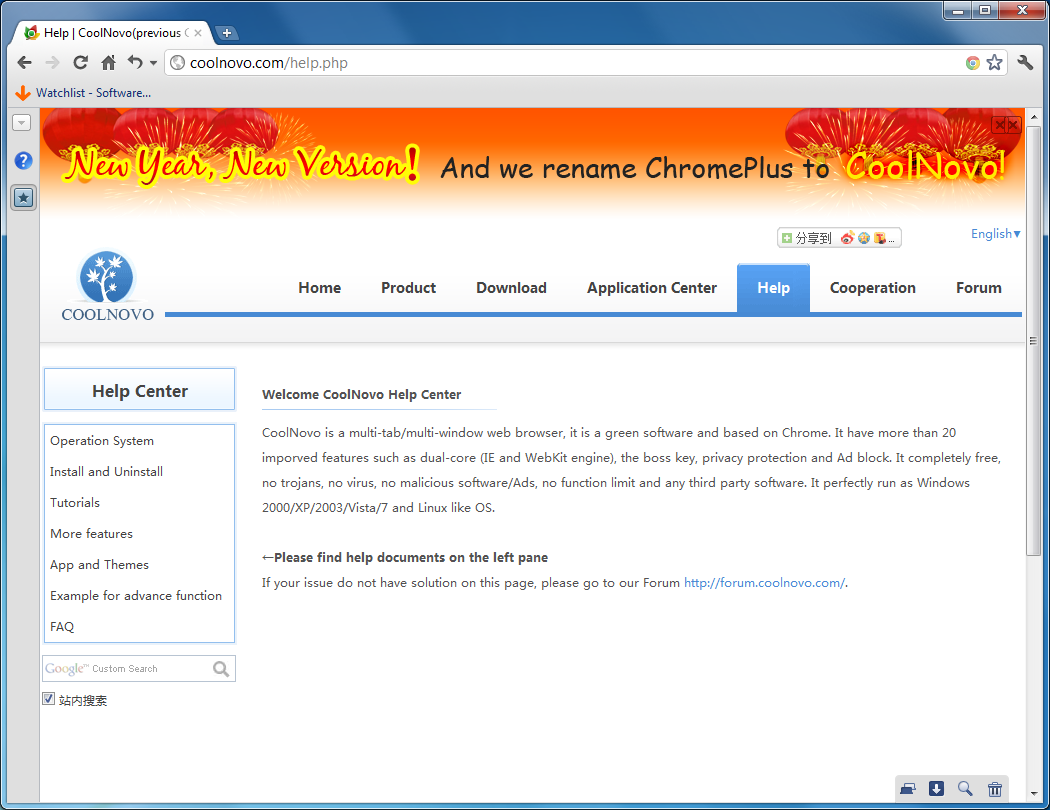
Your Comments & Opinion
The latest stable Chrome is a rather minor update
The latest stable Chrome Portable includes a number of under-the-hood improvements
The latest stable Chrome Portable includes a number of under-the-hood improvements
Opera's stable channel introduces Reborn 2020
Opera's stable channel introduces Reborn 2020
Fast and feature laden FTP client to meet your file transfer needs
Opera's stable channel introduces "Reborn 2020"
Fast and feature laden FTP client to meet your file transfer needs