Mantra is a customised portable version of Firefox which comes packed with preloaded security and web-related extensions, making it very useful for security researchers, penetration testers, web developers and more.
Information gathering tools include Flagfox (identifies a server's physical location) and Wappalyzer (itemises the technologies used on the current site), for instance. JSView shows you the scripts and style sheets applied to the current page, while assorted other tools reveal more about the site in general. And there are more active tools, too: a single click will open a sidebar containing all the links on the current page, then allow you to search and test them.
Firebug, also included, helps you to monitor, debug and edit CSS, HTML and JavaScript. Greasemonkey then manages your scripts, Flashbug can debug Flash, Event Spy helps you understand page behaviour by displaying JavaScript events as they happen, and there are all kinds of other tools to assist with monitoring network and web traffic, managing proxies, managing cookies, testing web security and more.
And the list goes on. (Check the Mantra site to see everything you get.)
It's all a little overwhelming, especially if you're a beginner. There's no real help, and you're getting some very powerful tools here: just understanding what Firebug can do may take you a while, all on its own.
If you already use some of these tools, though, Mantra provides a great way to get them (and many similar extensions) in a convenient portable format. And if nothing else, you'll have a lot of fun exploring everything that's on offer here.
Please note, if you find launching Mantra simply displays your regular Firefox screen, that's probably because Firefox is running as well. Close both browsers down, run Mantra again and you should find it now launches correctly (you'll see a Metro-type intro page, as shown in the screen grab).
Verdict:
Mantra's customised version of Firefox comes with a great selection of web development and security tools. There's a great deal to learn, though - be prepared to spend plenty of time exploring before you understand everything it can do.



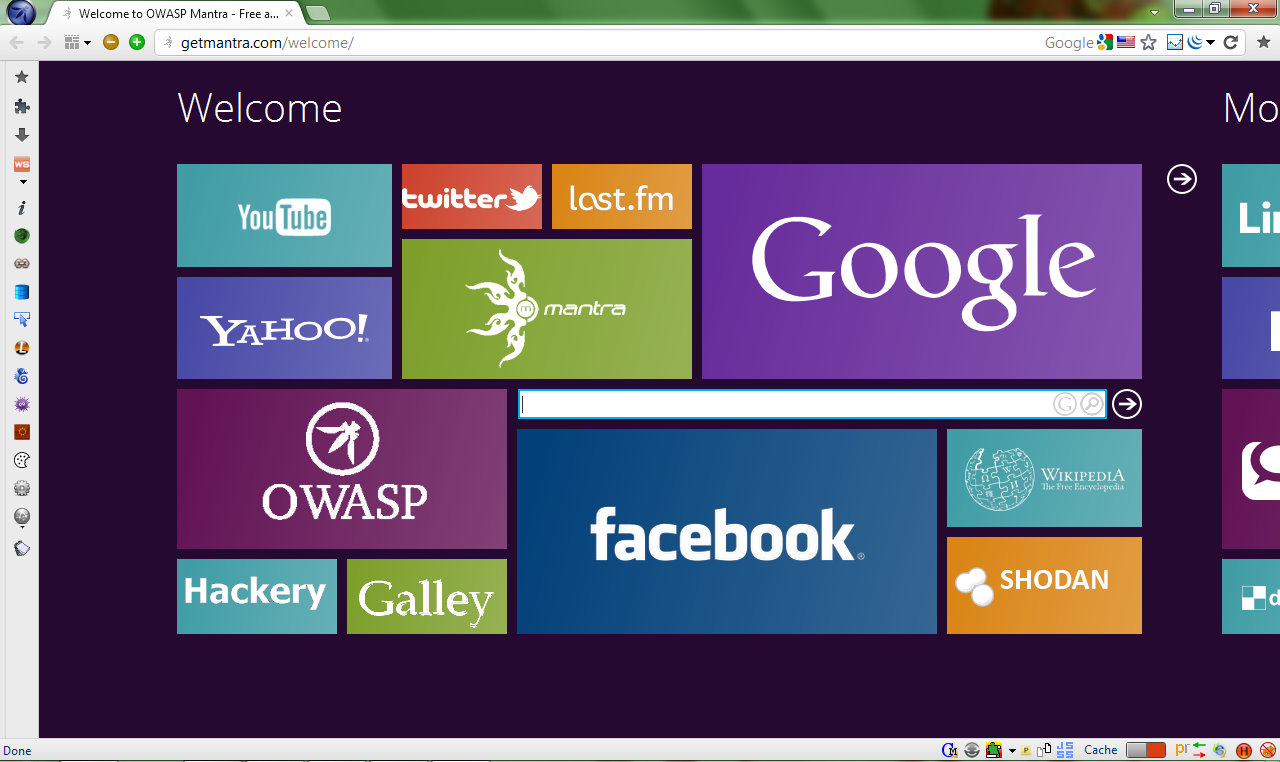




Your Comments & Opinion
A secure web browser based on a Mozilla core
Debug HTML, CSS and JavaScript in any web page
Quickly scan your computer for possible infection with this free portable tool from Microsoft
Quickly scan your computer for possible infection with this free portable tool from Microsoft
Find and fix malware problems
Malwarebytes' next-generation do-everything product
Preserve your anonymity online with this interesting privacy tool