Whether you want to safeguard your valuable files by backing it up, or you are installing a new hard drive and need to migrate data from the old one, XXCLONE is on hand to help you out. This free program makes it possible to create an exact replica of the contents of one hard drive on another. While this is something that could be done manually, having something to help you out makes things a great deal quicker and easier.
You may have decided that you need a larger hard drive, or you may have decided to make the switch from a SATA drive to an SSD. Moving all of your files can be a serious pain, but XXCLONE can eliminate some of the frustration. Using the app helps to avoid the need to check that all of your files have copied as you can rest safe in the knowledge that an exact replicate is being created for you and you can then make that drive bootable.
We have said that the program could be used for data migration or backing up purposes, but there is one problem if you decide to use it for backups. While it is possible to schedule a backup to be run and updated in the future and on a regular basis, the process of getting this set up is a convoluted mess involving setting up batch files which is off-putting to the extent that many people simply won’t bother – which negates the benefits of creating a backup.
There are also Home and Pro versions of the app available for $40 and $60 per year. These include important additional features such as the ability to create incremental backup and faster ‘hyper’ backups. While these are certainly not essential for backing up your data, they do make things a great deal faster and easier. For basic jobs, however, the free version will suffice.
Verdict:
It gets the job done, but XXCLONE is a little basic and there are better free tools out there.



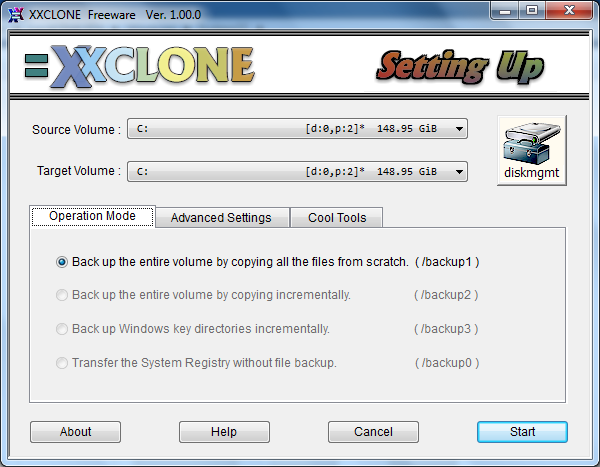




Your Comments & Opinion
Take care of your SSD drive to improve performance and increase longevity
Optimise and maintain your SSD drive for the best possible performance
Optimise and maintain your SSD drive for the best possible performance
A powerful boot manager that makes it easy to work with multiple operating systems
Keep an eye on the health of your computer's hard drive
Quickly identify large files and folders on your hard drive
Share files between a PC and a Mac with ease
Securely delete and erase important files
A cross-platform backup and synchronisation utility that's packed with features
A cross-platform backup and synchronisation utility that's packed with features
A simple and straightforward file backup tool
Backup, synchronise & share important files