SearchMyFiles is a portable tool which makes it easy to carry out complex searches for files and folders on your PC.
You can search for files by wildcard, attributes, size, creation/ modification/ last access time, file contents (text or binary), and more.
Your search can be further modified in unusual ways. So you can choose to exclude particular folders or file extensions from the scan, for instance. You're able to set the subfolder search depth (available options are anything from 1 to 20, or "unlimited"). You can have the program scan NTFS symbolic links and junction points, or not; and in a click or two you can choose to search for files, folders, or both.
Surprisingly, the program even doubles as a hard drive cleanup tool: just choose "Duplicates Search" from the Search Mode list and it's able to find files which may be wasting your hard drive space. (Be careful before you delete any of these, though - duplicate files are sometimes necessary and removing the wrong ones can seriously damage your PC.)
SearchMyFiles doesn't index your documents, and so searches for file content, say, can be slow. It does make it easy to run searches which Windows just can't do, though, and as a bonus, the program is tiny and portable, so you can easily use it to scan any convenient PC for the files you need.
Verdict:
A versatile tool which enables you to construct complex searches in just a few clicks



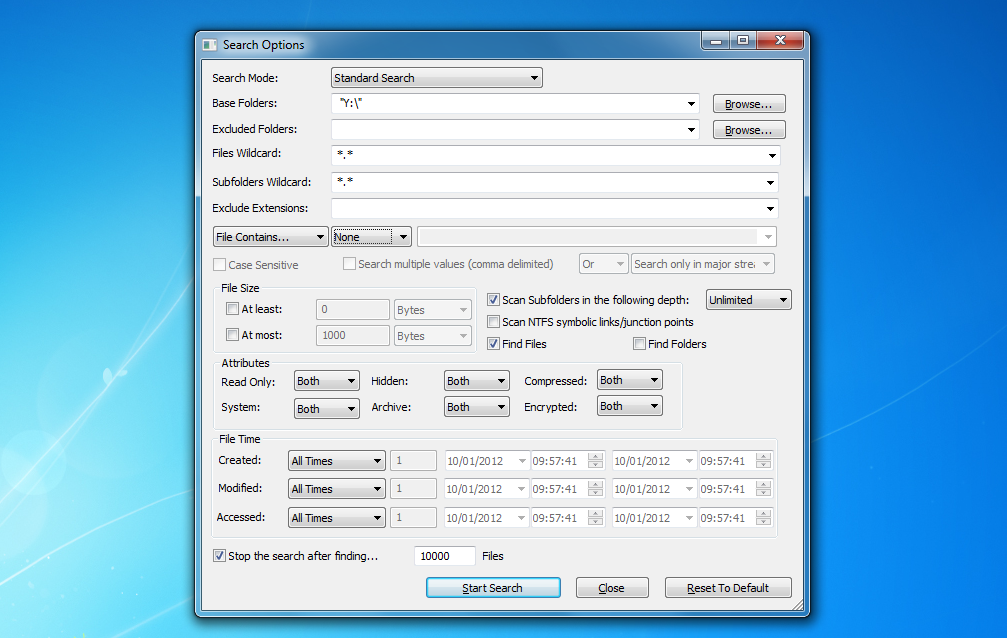




Your Comments & Opinion
Locate files and folders in a flash with this ultra-speedy search tool
Easily track down duplicate files which may be wasting your hard drive space
Easily track down duplicate files which may be wasting your hard drive space
View your Outlook attachments, and clean up any you don't need
Search for, delete or repair broken shortcuts
An easy-to-use hard drive cleanup tool
Install, update and manage Windows Sysinternals and NirSoft tools
Are your drivers up-to-date? Here's how to find out
Comprehensive suite of PC speedup, maintenance and management tools
Clean up your hard drive and Registry at a click
When was that PC device last connected?