SKTimeStamp is a simple Explorer extension which makes it easy to change the timestamps of any file.
Why should you care? Normally you probably won't, but occasionally file dates can give away more information than you'd like (you may not want your boss to know that the presentation you've handed in was actually only completed at 3am this morning, for instance). Or if, say, you're distributing a set of files to the public then it will probably just look neater if they all have the same "last modified" date.
Whatever your reasons, once installed SKTimeStamp can update your files dates and times in no time at all. And it does this by adding a new tab to your file properties dialog: just right-click a file in Explorer, select Properties and click Time Stamps to see its Created, Last Modified and Last Accessed times.
Once you're there, simply clicking the "Touch" button will update the "Last Modified" stamp to the current time.
Alternatively, you can manually set any of the times to whatever you want. Even making a file look as though it was created after it was last modified, if you like (though beware, that may not be a good idea, as it may cause programs which make use of these dates to misbehave).
And if you need to change the dates of a group of files simultaneously, just select them all in Explorer before opening Properties, and your SKTimeStamp tweaks will work on the entire batch.
Verdict:
SKTimeStamp provides a very simple way to modify the timestamps of any specified files. Windows should really do this itself, but while we wait this program does a very good job of filling the gap.




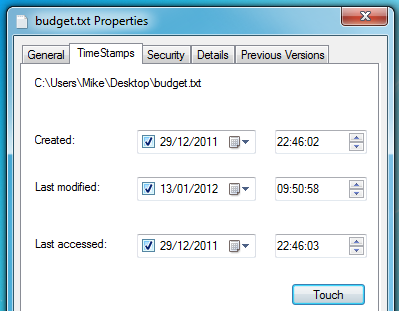
Your Comments & Opinion
Quickly scan drives or folders for duplicate files
Batch modify file dates, times, attributes, more
Correct the create/ modified dates of your files
Change the "last modified" and other dates of any file from its Explorer properties dialog
Locate files by name, size, date, time and more with this portable search tool
How long is it until Christmas, a friend's birthday, some other important event? Date Calculator reveals all
Automatically defragment your hard drive to ensure it's always running at peak performance
Cut down on repetitive typing - and typos - with this versatile keyboard macro tool
Manage your files and folders with this dual pane tabbed Explorer replacement
Be more productive with your PC using this superb Windows Explorer replacement
A one-stop PC maintenance suite