Take a browse through the App Store and you’ll find that there are a number of office suites to choose from. On your desktop computer it is likely that you have become used to working with Microsoft Office and while there are a range of Office-compatible suites that will enable you to work with your files, it is not the same as a mobile version of Office itself. OnLive Desktop is a quite unique app which give you access to cloud-hosted versions of Office programs in a Windows 7 style interface.
It is important to bear in mind that OnLive Desktop is not a remote access tool, but it does provide you with access to remotely hosted copies of Microsoft Word, Excel and PowerPoint which you can use with your iPad’s touch screen. All of this is wrapped up in a familiar environment which closely mimics the experience of using Windows 7 on a desktop computer and the fact that you are working with a remote version of Office mean that no compromises need to be made about the features you can use.
To make it easier to access the files you are working with on different devices, the app comes complete with 2GB of free online storage. This can be accessed from any computer with an internet connection so once you have created and saved from your iPad can then be accessed on your desktop or laptop computer and vice versa. The experience is unlike working with any other mobile office suite, but the online nature of the app means that there is potential for performance issues.
Working with the free account means that there business and enterprise users who have paid for access to the service, and this give them priority use of the servers. This can be mean that at times it is not possible to access your account, or you may find that performance is a little slow. Besides these niggles, OnLive Deskop is an extremely interesting app which is well worthy of your attention.
Verdict:
A unique and impressive approach to working with Office documents from your iPad which is a great alternative to the usual mobile office suites.







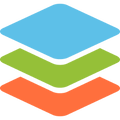

Your Comments & Opinion
A straightforward and free Office-compatible productivity suite
A full-featured Office-compatible productivity suite
Create and edit Office compatible documents with your idevice
The trial version of the office suite that includes many of the features and tools found in Microsoft Office
A free spreadsheet tool that’s a great alternative to Excel
A straightforward and free Office-compatible productivity suite
A straightforward and free Office-compatible productivity suite
A straightforward and free Office-compatible productivity suite
Comprehensive accounts package for small businesses and personal use
Comprehensive accounts package for small businesses and personal use