When you are working with Windows it is likely that you use your computer for a number of different tasks. When working you might need your word processor and web browser to hand, while when working with digital photos you will need a file browser and an image editor. While it is possible to launch each of these applications individually, Windows 7 App Launcher can save your time by enabling you to create shortcuts that can be used to launch multiple programs simultaneously.
To save you from having to constantly navigate the Start menu or cluttering your desktop with countless icons, Windows 7 App Launcher can be used to create shortcuts that are activated by a keyboard shortcut and can launch several applications at once. As an added bonus, the app itself is portable so you pop it on a USB drive and take it with you as you move from one computer to another.
Windows 7 App Launcher can be used as a desktop gadget, essentially providing you with an alternative to the Start menu when it comes to launching applications, but it is in its multi-app launching mode that it is most useful. While the app is undoubtedly useful, it can take some time to configure the various profiles you might need to turn it into an essential utility, but it is time well spent – you just need to try to cater for every circumstance.
Used with Windows 7, Windows 7 App Launcher makes great use of thumbnail previews. Hover your mouse over the taskbar button and you can use the popup that appears to navigate through and activate any of the various profiles you have set up.
Verdict:
Slightly awkward to set up, Windows 7 App Launcher is nonetheless a useful tool which could save you time and effort




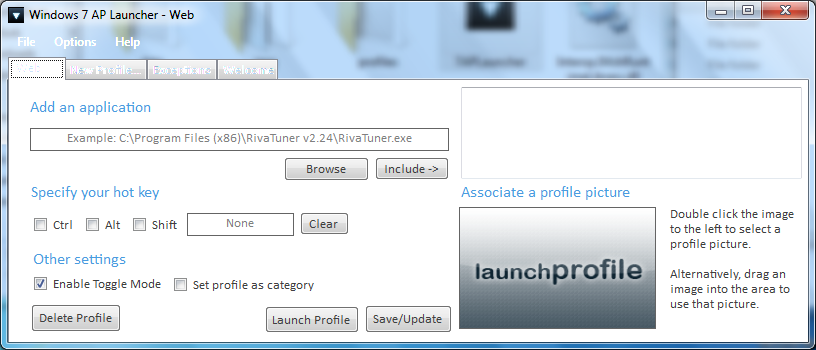




Your Comments & Opinion
An alternative Start menu for Windows 10
Bring the classic Start menu and taskbar back to Windows 11
Completely remove unwanted software from your hard drive
An application launcher than can be controlled from your mouse or keyboard
A collection of portable apps to add to your USB drive and use on any computer
An alternative app launch for OS X, activated with a mere gesture
Remove unwanted files and applications from your Mac
Uninstall Mac apps and associated files using drag and drop
Access your favourite programs and system tools while monitoring resources wilth this handy toolbar
Find out more - much more - about your PC with this benchmarking, diagnostic and system information tool
Read, write and edit metadata in more than 130 file types with this command line tool
Read, write and edit metadata in more than 130 file types with this command line tool
Read, write and edit metadata in more than 130 file types with this command line tool
Install, update and manage Windows Sysinternals and NirSoft tools