BusDog is a compact tool which provides an interesting way to watch USB activity as it happens.
Launch the program and it should provide a list of connected USB devices (although you may have to reboot before this appears). Check the box next to any hardware of interest, click Trace > Start, and immediately you'll see USB events listed as they happen.
Plainly this is mostly useful for developers, who will find plenty of interest in the Setup tab. There are options to choose exactly what you'd like to be displayed about each USB event, for instance, and the program also supports filters so you can zoom in precisely on whatever it is you need to know.
BusDog does have some far more straightforward applications, though. Do you have a USB device, like a mouse, or a keyboard, which no longer works, for instance? Plug it in, ask BusDog to run a trace, and try using it. If you move the mouse, say, but no USB events are displayed then the problem is a hardware issue.
And if you've a mystery USB device - a flash drive with no brand name on the case, say - then watching the events may tell you more, as they can occasionally contain details like a product name or model number.
Beware, though - the developers point out that installing USB filter drivers like this can be a risky business, as if something goes wrong then Windows may not be able to load any other USB device at all (including your mouse and keyboard). Make sure you have a system restore point available, and a recent full system backup, just in case the worst happens.
And in addition, if you're running the 64-bit version then you'll need to run Windows with TESTSIGNING enabled. The BusDog site has more.
Verdict:
BusDog is a handy tool which can help to diagnose many USB problems, from the very basic to (for expert users) the very complex. Just be aware that installation problems can disable all other USB devices, so only try the program if you've a system restore point available and are confident you know how to recover, should things go wrong.




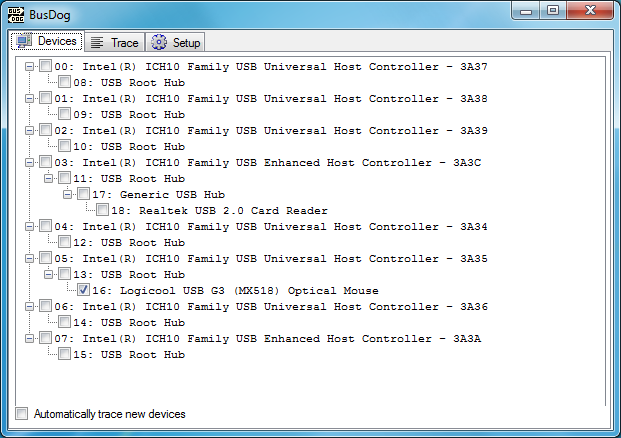
Your Comments & Opinion
Diagnose and fix wireless networking problems
Watch USB activity in real-time with this useful traffic sniffer
Analyze, search, back up, clean up, and generally get more from your hard drive with this suite of tools
Analyze, search, back up, clean up, and generally get more from your hard drive with this suite of tools
Take control of your file and folder management with this powerful – if slightly unrefined - utility
Take control of your file and folder management with this powerful – if slightly unrefined - utility
A powerful Notepad replacement