Pokki is a free framework for finding, installing and running apps on the Windows desktop. And as a bonus for Windows 8 users, it can also restore something like the Start Menu to the taskbar.
Once installed, Pokki adds a button to the left of your taskbar. Clicking this launches the program, and clicking "Browse Apps" will launch its app store. This works much like any other: there are categories on the left ("Games", "Music", "News and Weather", "Productivity", "Travel" and so on); helpful overviews like "Featured", "Popular" and "New"; a "% like" figure below each app name lets you know what others think; and if you click a particular app you can often read reviews from other users before you install it.
The choice of apps is sometimes a little lacking. We clicking "TV and Movies" and expected a big selection, for instance, but actually there was just a single offering, for Hulu.
And "Travel" was another category which should have presented all kinds of opportunities. But all Pokki could offer was a single app, essentially a front end for Yelp.com.
It's not all bad news, though. The "Social" category has useful apps for Twitter, Facebook, Gmail and Linkedin, amongst others. There are plenty of games (including Angry Birds). And you get apps to help you access YouTube, browse Wikipedia, read your Kindle books, listen to music (via Grooveshark, Pandora and others), read the latest headlines and more.
What's more, as these apps are installed, so you'll get to see any relevant notifications from them to the right of its menu. You don't have to launch an app to check up on something; just clicking the Pokki button will show you tweets, your Facebook stream, headlines and more.
And if you're using Windows 8 and missing the Start menu, the program provides another way to bring it back.
Right-click the Pokki button, click Settings, check "Show Start Menu sidebar" and click Save. And from that point, when launching Pokki, you'll see a Start Menu-type system on the left-hand side, with an "All Programs" menu, a Control Panel link, direct links to common folders (Documents, Pictures, Computer, more), and a shut-down menu with all the regular options (shut down, restart, sleep, log off and more).
The latest release has now also been optimised for touch. There's new support for high DPI displays. And some major issues have been fixed, including a few critical crash bugs, and a possible impact on system boot time.
Verdict:
Pokki's app store is a little basic, but there are still enough to be useful, and the program's Start Menu recreation could also be helpful on Windows 8 systems



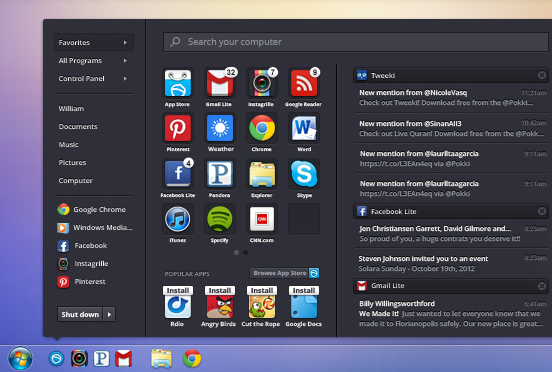




Your Comments & Opinion
Review, edit and revoke permissions for social networking apps
Become a train conductor and avoid railroad collisions
Review, edit and revoke permissions for social networking apps
Review, edit and revoke permissions for social networking apps
Review, edit and revoke permissions for social networking apps
Review, edit and revoke permissions for social networking apps
Explore dozens of powerful windows tweaks and customisations from one straightforward program
Partition the parts of your PC that Windows’ own tools can’t reach.
An advanced partitioning tool that places you firmly in control of your hard drives
Read, write and edit metadata in more than 130 file types with this command line tool
Read, write and edit metadata in more than 130 file types with this command line tool