ISO ToolKit provides a set of functions which make it easy to create, extract, and generally work with disc images.
You're able to build an ISO image from a source folder, for instance. Or there's an option to create one directly from a CD or disc drive.
If you have an image already then you're able to extract its contents in a click or two (and this option works with NRG and BIN/ CUE images, too).
If your image isn't in a format you can use then the program may be able to convert it for you; again, it can read and write ISO, NRG and BIN/ CUE files.
And in theory, at least, ISO Toolkit should be able to mount ISO, NRG and BIN/ CUE files as virtual drives, so you can access their contents without having to burn the image to disc. Although in reality this proved the only disappointment, as the Mount Image feature didn't work at all on our test Windows 7 PC.
Verdict:
ISO ToolKit makes it easy to work with ISO images, and its portability means the program is convenient, too. It couldn't mount our images, which is a shame, but even without that there's enough functionality here to be useful.



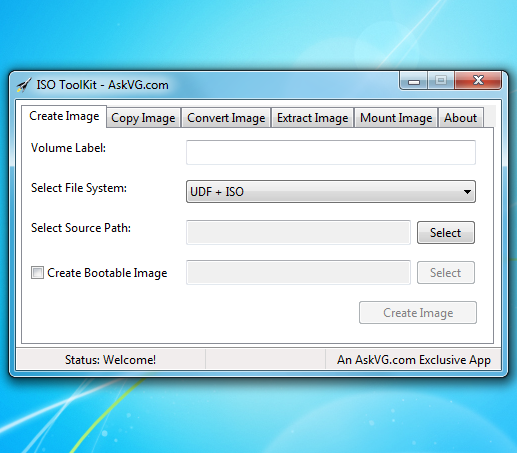
Your Comments & Opinion
Rip any DVD to an ISO file
Simplify the task of working with image-based formats including ISO
Mount disk images in Explorer, and create RAM disks with this versatile tool
Mount multiple images as virtual drives
Mount most images files as a virtual CD/ DVD/ Blu-ray drive
Convert IMG/ IMA disc images to ISO format in just a few clicks
Add new capabilities to VirtualBox with this extension pack
Add new capabilities to VirtualBox with this extension pack
Host a virtual operating system
Add new capabilities to VirtualBox with this extension pack
Host a virtual operating system