RemoteRebootX is a small tool which provides everything you need to reboot, shut down or wake up specified systems on your network.
The process starts by adding the hosts you'd like to manage. There's no option to scan your network, unfortunately, but it's easy enough to do this manually: just click the "+" button and enter the host names or IP addresses of the systems you'd like to manage. And once that's done, simply right-click a chosen host to see the actions you can carry out.
If you want to wake up a system remotely, you might want to use the Get MAC Address option first (MAC's are necessary for the Wake-On-Lan function to work). And there are other basic system information details available, too, so for instance you can obtain a system's last boot time or find the free space on its hard drive.
You can choose to reboot or restart a remote system in a couple of clicks. The normal option here allows anyone sitting at that computer to cancel the shutdown, if appropriate, which seems only polite. But if you're really sure then you can alternatively choose a forced reboot or restart - and there's nothing they'll be able to do about it. (Which also means they'll lose any unsaved data they might have, so it's best not to select this option unless you've a really good reason.)
It's just as easy to wake up a PC remotely, too. And best of all, any of your shutdown, reboot or wake-on-LAN tasks can be automated via a simple scheduler, which is significantly more functionality we were expecting from such a tiny portable tool.
Verdict:
RemoteRebootX is a very powerful network management tool, which is also compact, portable and easy-to-use. Recommended.




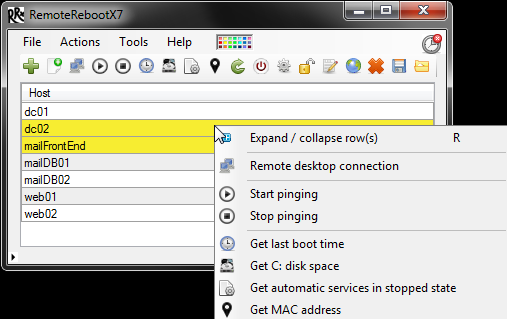
Your Comments & Opinion
Portable app that can be used to wake up and shutdown remote computers
Get Ping, Traceroute, Telnet, ARP, DNS, WhoIs and many other network functions in a single portable tool
Turn on networked PCs remotely in a couple of clicks
An accurate network scanner and management tool
Launch programs on remote Windows computers without needing to install anything first
Remotely control or access another computer over the internet
Detect intruders on your wireless network
Detect intruders on your wireless network
Run a hardware and software inventory of all your networked PCs with this powerful audit tool
Packed with features, NetWorx has something for everyone