While there are a number of applications that can be used to open PDF files – the vast majority of them being free – but it is a different story when it comes to editing the same types of file. There are certainly tools that can be used to work with PDF files, but they have a tendency to be both expensive and complicated to use. With a strong design-centric theme, most PDF editing programs are not for the average user.
BabyPDF on the other hand is not only available free of charge, but is also instantly accessible and can be used as both a viewer and an editor as required. When used in PDF viewing mode, the program is quick and easy to use, with basic controls enabling you to adjust the appearance of the document you are working with and to easily navigate through pages. You can then switch to editing mode when required to make changes with a variety of tools.
All of this sounds great, but there are a few issues. In most instances you will find that it is not possible to make edits to the original PDF file, although you will be able to make additions by working with new image and text layers. As new elements are added to the page they can be dragged and dropped into position, and you can use Z-ordering to change layer orders.
The layout of the program itself is a little on the unconventional side, but for anyone who has dabbled in DTP will find it fairly familiar. You are afforded a huge level of control over the objects you add to pages, and this gives you a great degree of flexibility. One downside of BabyPDF is that the pages you edit are watermarked, but this is not necessarily a bad thing as it means that anyone viewing the document is made aware that they are not looking at an unadulterated original.
Verdict:
It’s a far cry from the likes of Adobe Acrobat, but bringing PDF editing to the masses for free is still quite impressive.




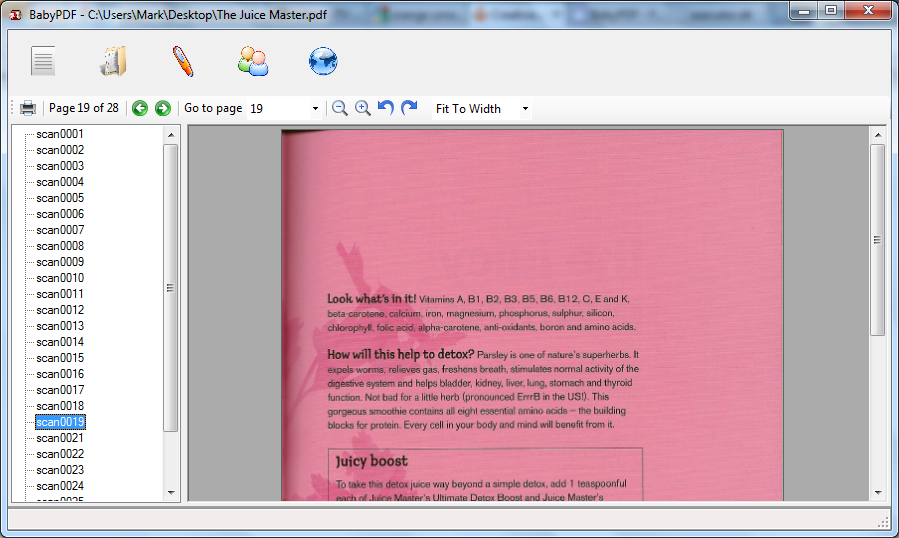




Your Comments & Opinion
Your essential tool for viewing PDF files
Convert your documents to and from HTML, PDF, DOC, DOCX and other formats. Maybe.
Keep files synchronised between your computer and your Android device
An impressive free word processor that rivals paid-for software
Enhance Windows Explorer with this speedy file navigation system
Work on sketches with many users, in real time
Get creative with this impressive paint tool which boasts support for Photoshop plugins
Get creative with this impressive paint tool which boasts support for Photoshop files
A vector drawing app that takes on Illustrator at a fraction of the price.
A vector drawing app that takes on Illustrator at a fraction of the price.