Tiles provides a convenient sidebar which makes it easier to manage your running applications.
Do you have an Internet Explorer window open, for instance? It doesn't have to be a plain, ordinary icon on your start bar. Hold down shift, drag the window title bar, drop it onto Tiles and it'll become a tile, displaying a thumbnail of your current site.
This is a live tile, too, so if you visit some other site then the tile will update accordingly. And if you open new tabs then these will also appear beneath the first, and you can switch to any of these windows just by clicking on the relevant tile.
Tiles isn't just about active applications, though. You can also drag and drop shortcuts there, or display recently opened documents. And you're able to organise your tiles into separate "pages", making it easier to find what you want later.
The program is extremely configurable, too. So if you're not keen on losing valuable screen estate to another sidebar, for instance, check out the settings. There are options to change the Tiles bar size and position, and the program can even automatically hide itself when it's not in use.
Please note, this free version excludes features including the program's skins, multimonitor support and more. These can be purchased individually, though: right-click the tiles bar and select Configure > Add Features to find out more.
Verdict:
Tiles isn't the most essential of applications, but it looks good, and if the Start bar doesn't suit your application management needs then this may help to improve your productivity.




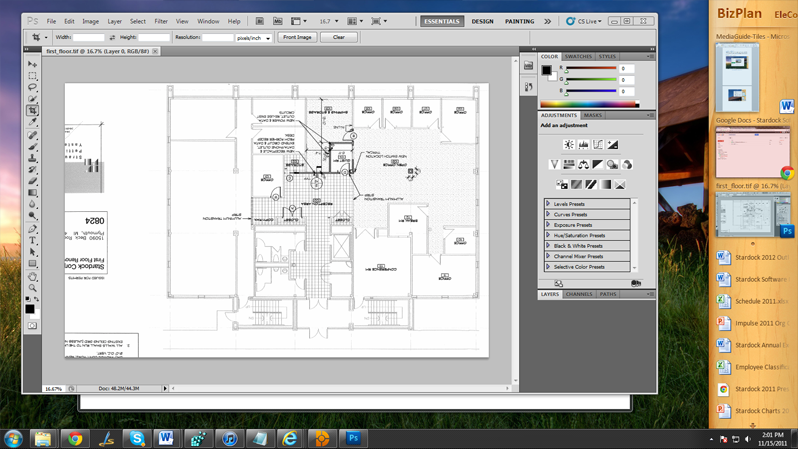
Your Comments & Opinion
A touch screen friendly version of the classic tile game
Run Windows 8 apps in a window on the desktop
Add sidebar gadgets back into Windows 8
A free tile puzzle game with a Christmas theme
Browse your hard drive with this tabbed file manager
Monitor your Windows event logs and PC system health from one central location
A configurable system monitor
A configurable system monitor
Tidy up your system after using the avast! uninstaller