Any computer needs regular maintenance and Macs are no different. Magican is a free utility for OS X that includes a number of different components that cover all manner of on-going maintenance tasks such as cleaning out browser caches, removing duplicate files and uninstalling apps you no longer need. But it doesn’t end there. The app also includes software recommendations, system monitoring and hardware details.
On the software side of things, Magican can be used to claim back hard drive space by uninstalling apps, but it will also keep you informed of newly available software updates. There is a handy integrated App Store option that will recommend apps that you may be interested in based on your installation history, and you will also be pointed in the direction of the latest discounted apps.
The system monitoring aspect of Magician enables you to keep an eye on CPU usage, internal temperature, hard drive details and much more. But for many people it is the system cleanup options that will be use most frequently. While it is good to see that there is a ‘one-click cleanup’ option, it is a shame that it is not possible to automate the process from within the app.
Not everyone is aware of exactly what hardware is to be found inside their computer, and this is something that Magician can reveal. In a flash you can find out precisely what hard drive, graphics card and more you have installed, and print out a handy list for future reference. Most of the options to be found in Magician are very useful, but many of them are tools that are already available in OS X, or there are better alternatives available.
Verdict:
Handy, but not essential, Magican is a capable maintenance tool, but nothing out of the ordinary.




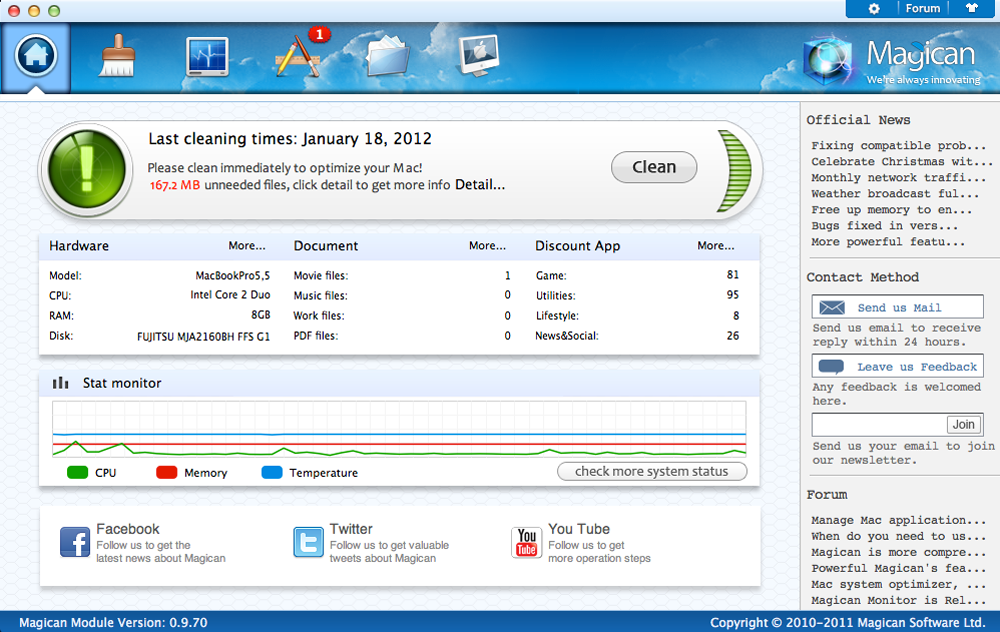
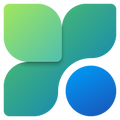



Your Comments & Opinion
Some of the new Lion improvements can be distracting, use this tweaking tool to switch them off
Tweak hidden OS X Lion settings quickly and easily
Keep the information about your software purchases organised
Remove unwanted files and applications from your Mac
Uninstall Mac apps and associated files using drag and drop
Monitor your PC's temperature, voltages, CPU frequency and more with this powerful stability checker
Completely uninstall unwanted programs in minutes
Browse your hard drive with this tabbed file manager
Preserve your desktop icon layout with this handy backup tool
Preserve your desktop icon layout with this handy backup tool