When you are using Firefox, there are numerous online calendars and todo tools you can use to keep track of the things you need to get done. Google Calendar is a valuable tool for remembering appointments, but if you are looking for something that is more tightly integrated into your browser, ReminderFox may be just what you have been looking for. This is a browser add-on that provides you with access to your tasks, appointments and todos without the need for a separate application.
Sitting in the status bar, ReminderFox remains unobtrusive until it is needed. The dialog that is used to configure new reminders and appointments is just a couple of clicks away, and any reminders that have been set up appear as pop ups in the lower corner of the screen. The add-on makes a distinction between reminders and your todo list, so you can use the first to maintain a list of upcoming appointments, such as trips to the doctor, while the latter can be used to keep on top of projects that are not time-sensitive in the same way.
To help you to keep on top of what is coming up, the status bar can be configured to permanently display the next due event, while right clicking this area provides access to common options such as creating new events and setting up quick alarms. Considering this is a browser add-on rather than a full-blown app, there are a surprisingly large number of options for you to work with.
You can choose how often reminders should be displayed and for how long, organize events into categories, synchronize via FTP or WebDAV, and set up filters so you do not see too many reminders at once if you prefer. It is a shame to see that it is not possible to directly sync data with other calendar tools or the likes of Google Tasks, but it is possible to subscribe to online calendars so you can easily adding sporting events and public holidays without the need to do so by hand.
Verdict:
A seriously useful productivity tool that could be used to turn your copy of Firefox into more of a PIM than a browser.




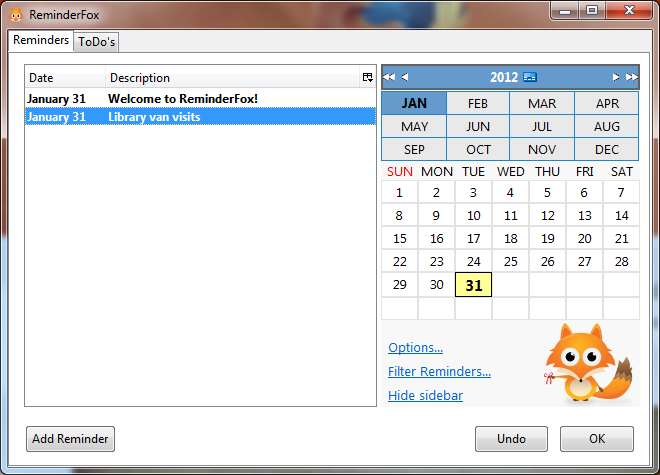
Your Comments & Opinion
Increase the safety of connections to web sites by encrypting them
Increase the safety of connections to web sites by encrypting them
Increase the safety of connections to web sites by encrypting them
Make it easier to focus on online videos in your web browser
Make it easier to focus on online videos in your web browser
Make it easier to focus on online videos in your web browser
Control the information your browser sends to web sites
Get even more from Firefox's Awesome Bar with this handy extension
Reduce screen clutter in Firefox by hiding chrome elements
Check spelling and grammar for any document
Final release version of Microsoft's Chromium-powered Edge browser
Final release version of Microsoft's Chromium-powered Edge browser
Opera's stable channel introduces Reborn 2020
Windows-only browser aimed at the gaming community