If you have more than one operating system installed, or have toyed with the idea of setting up a dual- or multi-boot system, you may have been put off by the usual method of managing the boot process. Things start to get even more complicated when you have more than one operating system installed on multiple hard drives, but this is something that Boo-US can help with.
The program can be used as a command line tool, but there is also a more approachable GUI available. Working in this mode you can see at a glance details about each of your hard drives and which operating systems are installed on each of them. You can also change the order of boot disks, as well as opting to skip booting from a particular disk if necessary.
Boot-US is with you every step of the way when it comes to setting up a multi-OS system and includes all of the tools you need to prepare your disk for the installation of a new operating system alongside others. Once you have all of your desired operating systems installed, you can take control of the boot menu, changing the order in which OSes appear and choosing which should be loaded by default.
This is a fairly advanced tool that is unlikely to appeal to the average user. However, if you have been dabbling in the world of dual-booting and have been looking for an easier way to manage each of the operating systems you have installed, this is a seriously handy utility that is a great deal easier to use than any of the tools supplied with Windows.
Verdict:
A pleasingly user-friendly tool that makes OS management easier than ever.




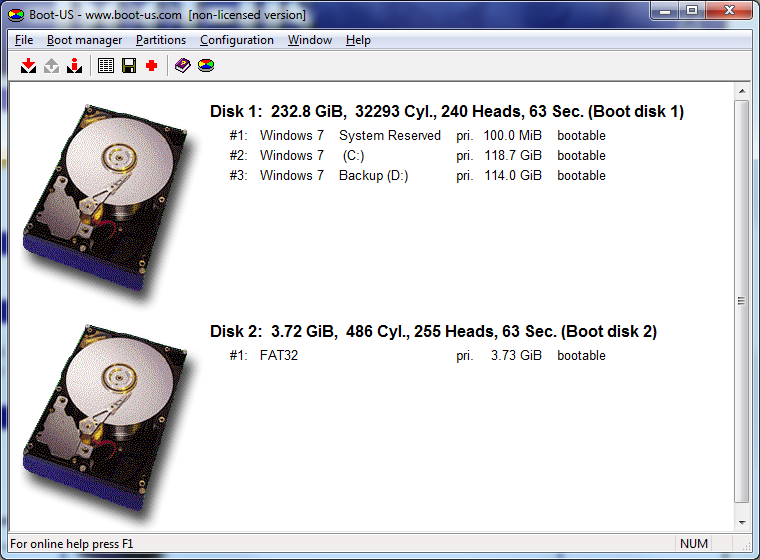
Your Comments & Opinion
Take care of your SSD drive to improve performance and increase longevity
Consolidate all your boot media onto a single flash drive.
Optimise and maintain your SSD drive for the best possible performance
Optimise and maintain your SSD drive for the best possible performance
An easy to use data backup and drive migration tool
Keep an eye on the health of your computer's hard drive
Read, write and control an NTFS-formatted partition from your Mac
Quickly identify large files and folders on your hard drive
A notepad/ to-do tool with cloud sync
Manage your files and folders with this dual pane tabbed Explorer replacement
Build, split, merge and digitally sign your PDF files
Powerful PDF processing toolkit
An advanced replacement for Windows Explorer