These days we spend less and less time computing at our desks. The problem is, mice and keyboards are usually designed for use in a permanent location, and become awkward to use when you find yourself cradling them on the sofa or while sat on the train.
Things get worse when you decide to hook up your computer to your big-screen TV for whatever reason. There you are, scrabbling about on the floor when you’d rather be curled up on the sofa. You could buy one a dedicated remote for your computer, or you could press your trusty smartphone or tablet into service instead.
Mobile Mouse allows you to turn your iPhone, iPad or Android mobile into a fully functioning wireless mouse, touchpad and remote for your computer, enabling you to tuck the computer out of the way while you navigate using your mobile device’s touchscreen. All you need to do is ensure both are on the same wi-fi network.
First, you need to install and set up the free server software on your computer – download and appropriate package from above, fire it up, click Apply and you’re ready to go. Just install the appropriate app for your iPhone/iPod touch, iPad or Android mobile, and you can gain control of your PC from the other side of the room.
It’s all very simple, but there’s plenty of advanced functionality too for inveterate tinkerers, giving you complete control over how the various remote functions work in conjunction with the apps on your computer. All of this is handled by this server tool, freeing up your mobile for what it does best, giving you wireless access to your computer.
There are two mobile apps available: a free Lite version (iPhone and Android only) for is plagued with nags, and gives you basic mouse/touchpad and keyboard functionality; upgrade to the Pro version and you get all sorts of extra features, including full web and media remote control as well as an application launcher.
Verdict:
If you can handle the nag screens, then the Lite version offers a decent alternative to your mouse and keyboard, but if you want the full gamut of features, check out the Pro version instead.




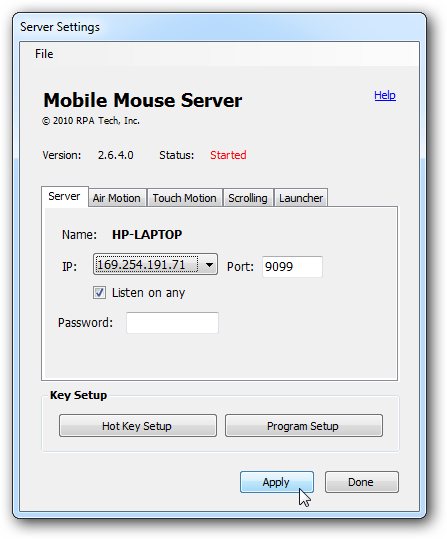
Your Comments & Opinion
Control your PC remotely via your Android mobile or tablet
Control your PC or Mac remotely via your iPad
Control your PC remotely via your iOS device
Turn your Android device into a wireless mouse and keyboard for your PC or Mac
Easily access and use your home PC from almost anywhere
Remotely control a PC from your Android device
Configure your Microsoft mouse and keyboard for Windows 8
Browse your hard drive with this tabbed file manager
Preserve your desktop icon layout with this handy backup tool
Preserve your desktop icon layout with this handy backup tool
Take control of your file and folder management with this powerful – if slightly unrefined - utility
Take control of your file and folder management with this powerful – if slightly unrefined - utility