When more than one person uses a computer, it is often the case that there will be disagreements about the settings that are in place. The easiest way to get around this problem is to set up individual user accounts for everyone – this not only enables everyone to store their file separately, but also means that each user can configure their own desktop settings such as the background they would like to use.
One setting that has to be the same for all users, however, is screen resolution. Different tasks may require the use of different screen resolutions, or users may just have differing preferences. While there is nothing to stop you from manually changing resolution through the Control Panel each time you log into your account, Carroll can take care of this for you automatically.
This small, free utility run automatically with Windows when you log into your user account and you can choose the resolution at which your display should be running. All other users are free to do exactly the same so everyone is able to use the settings they feel most comfortable with. This sounds great in theory, but Carroll is slightly flawed.
The vast majority of monitors currently in use are TFT screens, and these all have a native resolution. While it is possible to use different resolutions on a panel that has been designed for a 1440 x 900 resolution, things are not going to look good. The app is a nice ideal, but in reality is a somewhat impractical and a little outdated.
Verdict:
A nice idea, but one that is ultimately flawed, Carroll is likely to result in little more than a blurry display for most users.




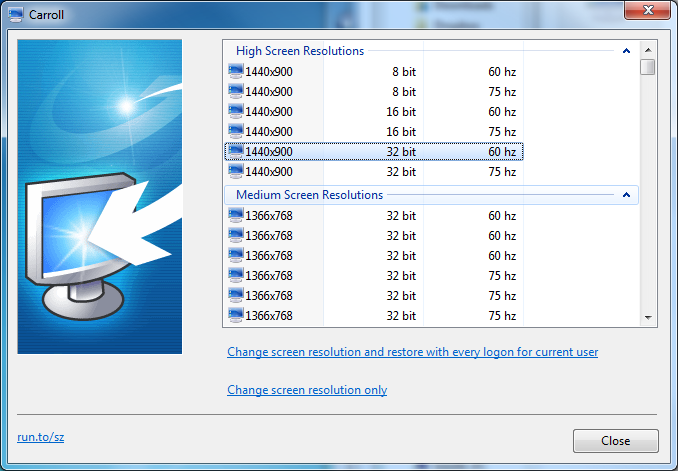
Your Comments & Opinion
Make the most of your multi-monitor setup using this handy utility
Make the most of your multi-monitor setup with this handy utility
Make the most of your multi-monitor setup with this handy utility
A remote desktop sharing and meeting tool for online businesses
Monitor your PC's temperature, voltages, CPU frequency and more with this powerful stability checker
Completely uninstall unwanted programs in minutes
Browse your hard drive with this tabbed file manager
Preserve your desktop icon layout with this handy backup tool
Preserve your desktop icon layout with this handy backup tool