OutlookParameterGUI is a simple, portable troubleshooting tool which makes it easy to launch Outlook 2007-2013 with one of the program's command-line switches.
If Outlook won't start, for instance, then your first step should be to try launching it without extensions, the reading pane or any toolbar customisations. And to do this you need to launch the program with the /safe command line switch. That's a little awkward, though - you'll have to manually browse to the executable, or perhaps create a custom shortcut - and so using OutlookParameterGUI could be a simpler option. Just choose the /safe parameter from its list, click Start and the program will automatically launch Outlook's "Safe Mode" for you.
You don't have to know what a particular command line switch does, either, as OutlookParameterGUI provides basic explanations for you. Choose the "/cleanprofile" parameter, say, and you'll read that this "removes invalid profile keys and recreates default Registry keys where applicable": again, that sounds like something which might be worth trying if your Outlook installation has been damaged for some reason.
And as a bonus, there's also a tab with useful details about your copy of Outlook: the product ID, version number, architecture (32 or 64-bit), even the serial number (check Options > Show Serial to reveal this).
You do need to be careful how you use OutlookParameterGUI, though, as some of its settings make changes which you can't reverse: for example, choosing /cleanrules will "delete client and server-based rules". Read the explanation of each setting, and don't use it unless you understand precisely what it'll do, and you're sure that's appropriate for your installation.
Version 1.0.5 brings:
Windows 8.1 compatibility
Improved Outlook 2013 support
Bug fixes
Verdict:
A handy portable Outlook troubleshooting assistant




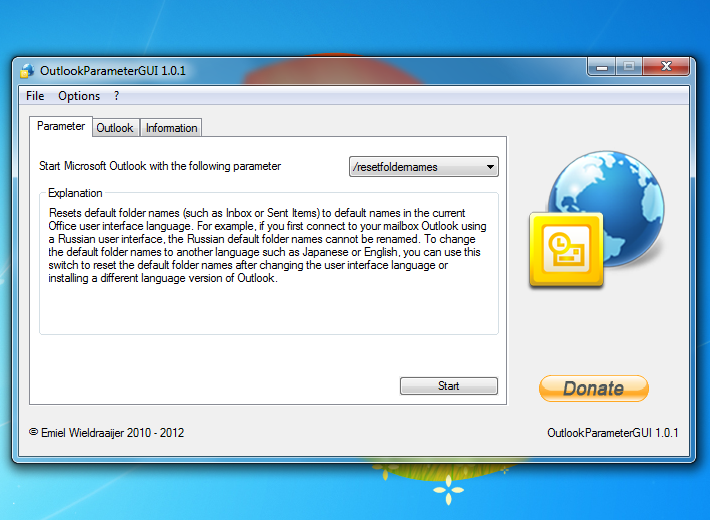
Your Comments & Opinion
Synchronise calendar between Google and Outlook
Easily track down duplicate files which may be wasting your hard drive space
Easily track down duplicate files which may be wasting your hard drive space
Clean, optimise, tune and tweak your PC to deliver its best possible performance
Keep your hard drive in top condition with this powerful disk defragmentation tool
Defragment your registry to boost the performance of Windows.