It used to be the case that Internet Explorer was installed and used on the vast majority of computer. While the browser is still very popular, its lead has been eaten into by the likes of Chrome, Opera and, of course, Firefox. Each of these browsers has its own merits, and the fact that you have Firefox installed does not necessarily mean that you don’t have any love remaining for Microsoft’s web browser.
FoxE9 for Firefox is something of a strange addon for Firefox that enables you to give it something of the look of Internet Explorer. However, if you have grown to love the look of Internet Explorer but have been converted to the power and flexibility that is provided by Firefox, this could just be the otol you have been looking for. It is also a great option if you are trying to convert friends or family to Mozilla’s browser but they are determined to stick with the look of a browser they are familiar with.
After installing the addon you’ll find that with a quick restart Firefox has a strange new look. The normal back and forward buttons have been replaced with Internet Explorer’s round buttons and you’ll also find that the menus and toolbars have been rearranged a little. Internet Explorer’s Home and Settings buttons can be found to the far right of the toolbar, but these now provide access to Firefox options.
You can still make use of Firefox’s bookmarks toolbar, and there is now a new IE style Favorites star button in the toolbar that can be used to access your bookmarked sites. Should you ever change your mind about the Internet Explorer look, simply uninstalling the addons will reinstate Firefox to its normal state – there’s no need to fiddle around with endless settings to get things back to how they were.
Verdict:
Whether used to make Firefox more accessible, or just for a bit of fun, this is a great addons that does exactly what it claims and does it well.



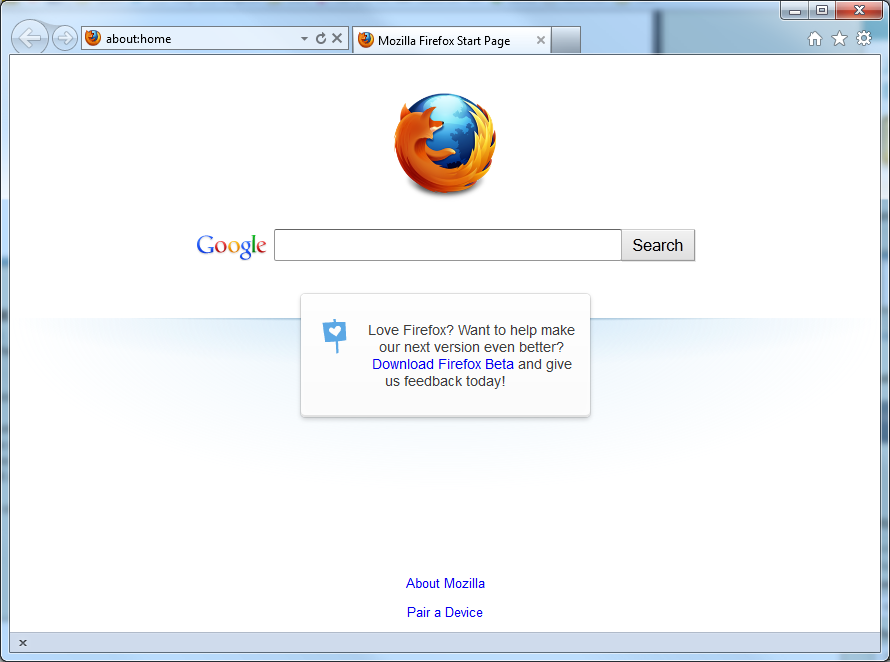
Your Comments & Opinion
Check spelling and grammar for any document
Final release version of Microsoft's Chromium-powered Edge browser
Final release version of Microsoft's Chromium-powered Edge browser
Opera's stable channel introduces Reborn 2020
Windows-only browser aimed at the gaming community