MRemoteNG, a fork of the mRemote project, is a powerful and comprehensive remote connection manager.
Launch the program and it'll immediately check to ensure that your system supports its various connection types: Remote Desktop, VNC, SSH/ Telnet/ Rlogin/ RAW, Citrix ICA, and more. If all is well then you'll see a reassuring green tick; if there's a problem then helpful error messages will explain what you need to do.
Once you're set up, then you can add a new connection in the Connections pane, and configure its details: host name or IP, user name, password, protocol, port and many other protocol-specific settings. So for a Remote Desktop connection, say, you're able to set up its resolution, the number of colours, whether you want to cache bitmaps, display wallpaper and themes, apply font smoothing, and more.
You can then launch any connection just by double-clicking it. Or open multiple connections, if you like (each one gets a separate tab).
And mRemoteNG includes some useful bonus features, such as a port scanner and SSH file transfer, as well as an "External Tools" option which enables you to integrate extra tools with the package.
Recent changes include:
- Connections corrupted when importing RDC Manager files that are missing certain fields
Verdict:
A powerful and comprehensive remote connection manager




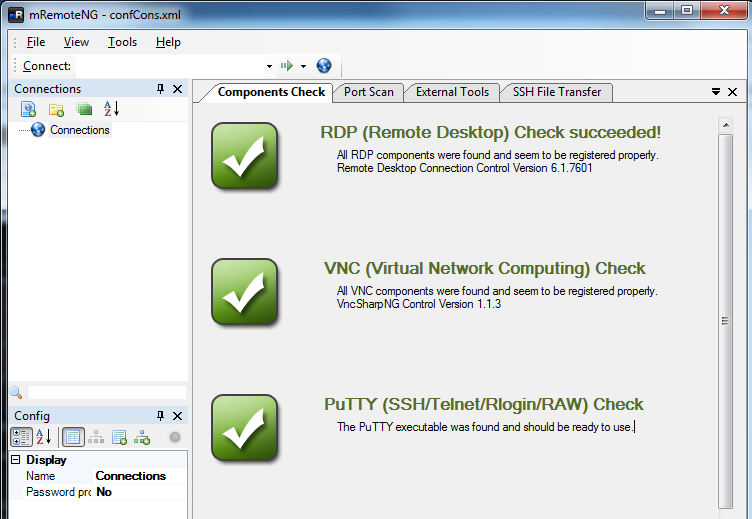
Your Comments & Opinion
Powerful SSH, SFTP, TELNET terminal emulator
A feature-packed terminal/ remote networking toolkit
A full-featured remote desktop client
Manage all your remote connections and virtual machines from one central location
Bandwidth-efficient way of viewing and interacting with the desktop of one computer on another
A free download manager for your USB drive
A free download manager for your USB drive
A free download manager for your USB drive
Remotely control or access another computer over the internet
Detect intruders on your wireless network