CheckDrive provides an easy-to-use way to check your hard drive for errors.
Launch the program, click the "Check" button for a particular drive, and CheckDrive will scan it for problems. There's nothing too clever happening here - in the background, the program is using the standard Windows chkdsk tool to find and fix any problems - but CheckDrive does at least give this a more friendly and straightforward interface.
With that test passed, clicking the Drive Information tab provides a little basic system information: your drive model and manufacturer, type, capacity and so on.
More interesting, though, is a link to "Show S.M.A.R.T. data", which (if your drives are compatible) will provide drive statistics including their read error rate, seek error rate, temperature, spin up time, and more. You don't get the full set of statistics so CheckDrive isn't going to compete with a specialist SMART reporting tool, but it's still a useful addition to the package.
And the program also includes a tool which runs in the background, always monitoring your drives, and lets you know about any errors as they happen.
For most people, this won't be necessary. You can already easily check for and fix drive errors within Explorer (right-click a drive, select Properties > Tools > Check Now), and CheckDrive doesn't add a great deal in itself. If you already know you're having hard drive issues, though, having an instant alert to new problems might be useful, and could make it worth the install.
Verdict:
CheckDrive provides only basic drive checking features, but the program's ability to report on drive errors as they happen may be useful for some.




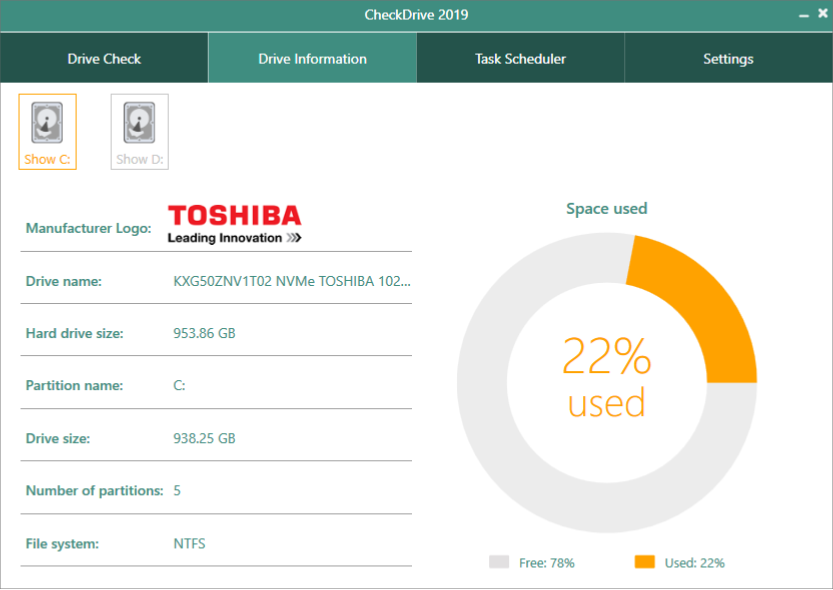



Your Comments & Opinion
Get a possible early warning of imminent hard drive failure with this useful system monitor
Monitor the health and performance of your hard disk
Get an early warning of drive problems with this lightweight monitoring tool
Monitor your hard drives for the signs of imminent problems
Monitor your hard drives for the signs of imminent problems
Quickly diagnose problems with your hard drive
Get an estimate of your solid state drive's life expectancy with this free utility
Quickly diagnose problems with your hard drive
Be alerted to possible hard drive failures, before they happen
Browse your hard drive with this tabbed file manager
A tiny tool for saving scanned documents as PDF files
Speed up, optimise, clean and secure your PC with this all-in-one system maintenance suite
Speed up, optimise and repair your computer with this all-in-one PC maintenance and tweaking tool
Create, format, merge, resize, move and otherwise organise your drive partitions with this free tool