As you rip CDs, download music and purchase albums, it is very easy to accumulate a number of duplicate files in your music collection. Your collection may include multiple copies of the same track, perhaps encoded at different bitrates or incorrectly tagged making it difficult to locate. Similarity is an automated tool that will analyze your collection and help you to keep it in order.
Rather than just looking for files that are the same size or have the same filename and tags, Similarity works by actually comparing the contents of individual music tracks. In practice this means that scanning your music collection in its entirety can be a lengthy process, but it does mean that the application is better able to identify tracks that you have more than one copy of. It does not matter what format you have chosen to store your music in, as providing you have the necessary codecs installed, Similarity is able to analyze and type of file.
As well as looking for duplicate files, the program will also check the quality of each of the tracks that makes up your collection. This makes it easier to choose which of your duplicates to get rid of, but it is also a useful way of sorting your music – you can easily filter tracks so only the highest quality ones are shown. If you do get into the task of organizing and sorting your music in this way, you’ll find that it is a mammoth task. Thankfully, Similarity enables you to save the point at which you stop working so you can return at a later time without having to repeat the analysis stage.
While Similarity offers a useful service, it is not likely to be something you use all that often – once you have filtered out the duplicates from your music collection, how many times are you likely to want to do the same in future? There is a free version of the application available, but this lacks almost all of the features that make the paid-for version worthy of attention.
Version 2.2.0 brings:
- New correct algorithm of Max.Freq. in Analysis
- Fixed bitrate field. It's uses file size and duration analytically
- Fixed memory allocation in JavaScripts. Scripts can scan/analyse huge amount of files (approx. limit 100000 files) without any problems
- New work queue for multiprocessor tasks
- Updated JavaScript engine (V8)
- Minor fixes
Verdict:
Not a tool you’ll use often, but one that does its job pretty well – you may find it hard to justify the price though.



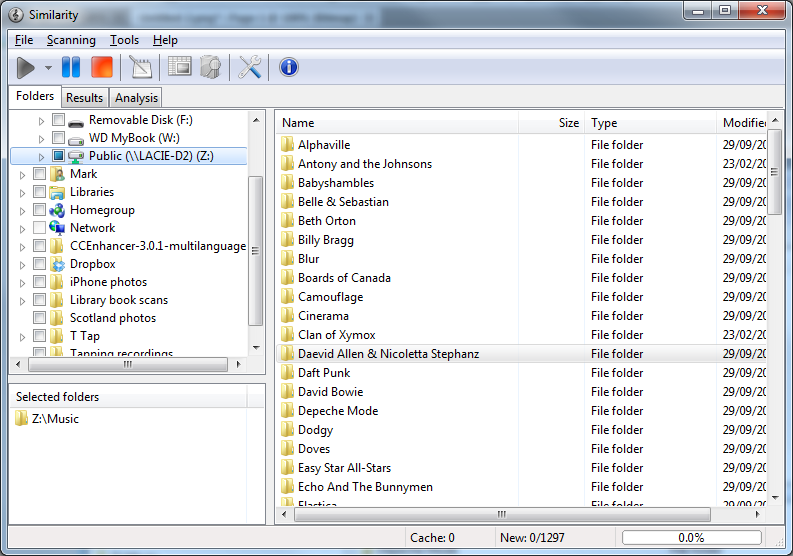




Your Comments & Opinion
Quickly convert your audio files between formats with this free tool
Manage your entire music collection with one handy app
Quickly convert music and audio files from one format to another
A tiny but surprisingly capable music player
Versatile screen capture tool that can capture full screen shots and custom section
Powerful set of image editing and converting tools that’s now completely free
Create and record videos, edit them, share clips online or burn video DVDs. And that's just the start.
A complex, but very powerful 3D graphics tool
A complex, but very powerful 3D graphics tool