My CPU Monitor is a flexible tool which makes it easy to keep an eye on your processor load.
By default the program displays two icons in your system tray; one shows the current percentage CPU usage, the second just indicates processor load graphically (so a small green line means low usage, moving up to a yellow bar for medium, red for high).
You don't need two icons? Not a problem: you can disable either of them from the program's right-click menu.
And, conveniently, My CPU Monitor can also be configured to blink its icon or display a warning message when your CPU usage is above one of four predefined limits (80%, 85%, 90% or 95%).
Version 1.50:
- updated internal modules
- various code and bug fix
Verdict:
My CPU Monitor is a versatile way to track and display your processor usage




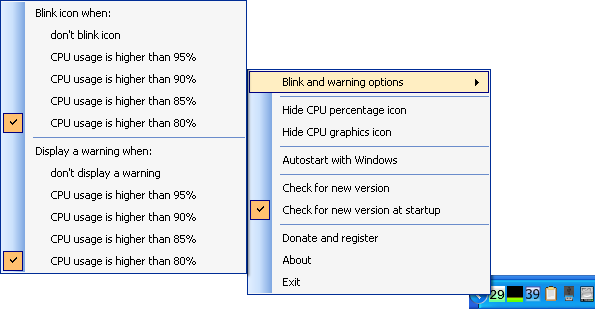
Your Comments & Opinion
Get more control over CPU speed/ power use
Monitor the temperature of your processor's cores
Monitor the temperature and status of your hardware
Monitor your CPU/ RAM usage, free up RAM and set process priorities with a single tool
Monitor your CPU/ RAM usage, free up RAM and set process priorities with a single tool
Monitor the temperature of your processor
Run another operating system, seamlessly, on your Mac
A free, easy-to-use and highly customisable alarm clock
Defrag only the files and folders you need with this interesting tool
Track down precisely the files you need with this advanced, yet lightweight search tool
Temporarily prevent Windows from hibernating, sleeping, shutting down or restarting