Our computers are home to a huge amount of private information and it is likely that your hard drive includes a wealth of personal documents that you would rather no one else was able to access. This is what My Lockbox has been designed for. In a few easy steps you can password protect a folder full of files and prevent it from being access by anyone else that may be able to use your computer
In order to access a folder that has been protected using My Lockbox, you will need ot launch the app and provide the relevant password. The software can be configure so that should you step away from your computer for a while, it can be set to automatically re-lock files to prevent unauthorized access. The program can be used with NTFS, FAT, FAT32, exFAT and the fact that protected folders can also be hidden so other people will not even be aware that the protected files exist.
My Lockbox integrates with Explorer so you are able to right click on a folder without explicitly opening the program and quickly password protect it – although you will need to upgrade to the Pro version of the app in order to create more than one protected folder. If you are using the free version of the app and choose to convert another existing folder into the Lockbox protected location, it will replace any currently folder you have set up.
Take care during the installation of the free version of My Lockbox as there is a toolbar bundled into the installer. If you would rather the toolbar was not installed, ensure that you untick the box relating to Linkury Smartbar when prompted. This minor quibble aside, and the limitation of only being able to work with one folder, this is a valuable tool that can help to protect your privacy and keep your files safe.
Verdict:
Whether you want to protect your files on a shared computer or safeguard you data in case of a laptop theft, this is a simple and effective tool.







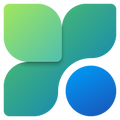

Your Comments & Opinion
Lock, hide or password-protect the folders you choose
A cross-platform password manager that secures you login credentials and more
A cross-platform password manager that secures you login credentials and more
Block unauthorized access to your USB drives
An extremely powerful file manager to replace Windows Explorer
Protect your contacts with a password protected address book
Protect your privacy by clearing program and Windows' logs
Comprehensive fully-featured security suite
Keep your PC malware-free with this mid-range security suite
Go way beyond the usual antivirus basics
Quickly scan your computer for possible infection with this free portable tool from Microsoft