Aomei Partition Assistant Standard is an easy-to-use tool to help you set up and manage partitions on your PC's hard drive.
The program provides all the functionality you'd expect, and some you might not. So you can create a partition, format it, make it active and so on. But you can then also work with existing partitions, copying them, reallocating free space, merging, splitting, resizing them and more.
There's never any confusion, though, as Partition Assistant doesn't hide its features away behind complex menus. Just choose a partition and the Partition Operations panel shows you exactly what you can do: simply choose a function to get started.
And don't be fooled by the "Standard" tag. This isn't some crippled free product where you'll click an option only to be told, "no, you can't do that unless you upgrade". If you see an option listed here, then you'll be able to use it (as long as your drive is suitable, anyway).
The program does still have some limitations, of course. It's short on some of the more advanced functionality that you might expect from the paid competition: you can't undelete a partition, for instance, view drive sectors or carry out low-level operations on a drive's MBR.
And if you need preferential technical support then you'll need to upgrade to one of Partition Assistant's commercial builds.
There's plenty here for a free tool, though, so if your partitioning needs are straightforward then Aomei Partition Assistant Standard is well worth a look.
Verdict:
Partition Assistant is a solid basic partition manager, free for commercial use, with none of the annoying "please upgrade" reminders or hassles that you'll get with some of the competition.




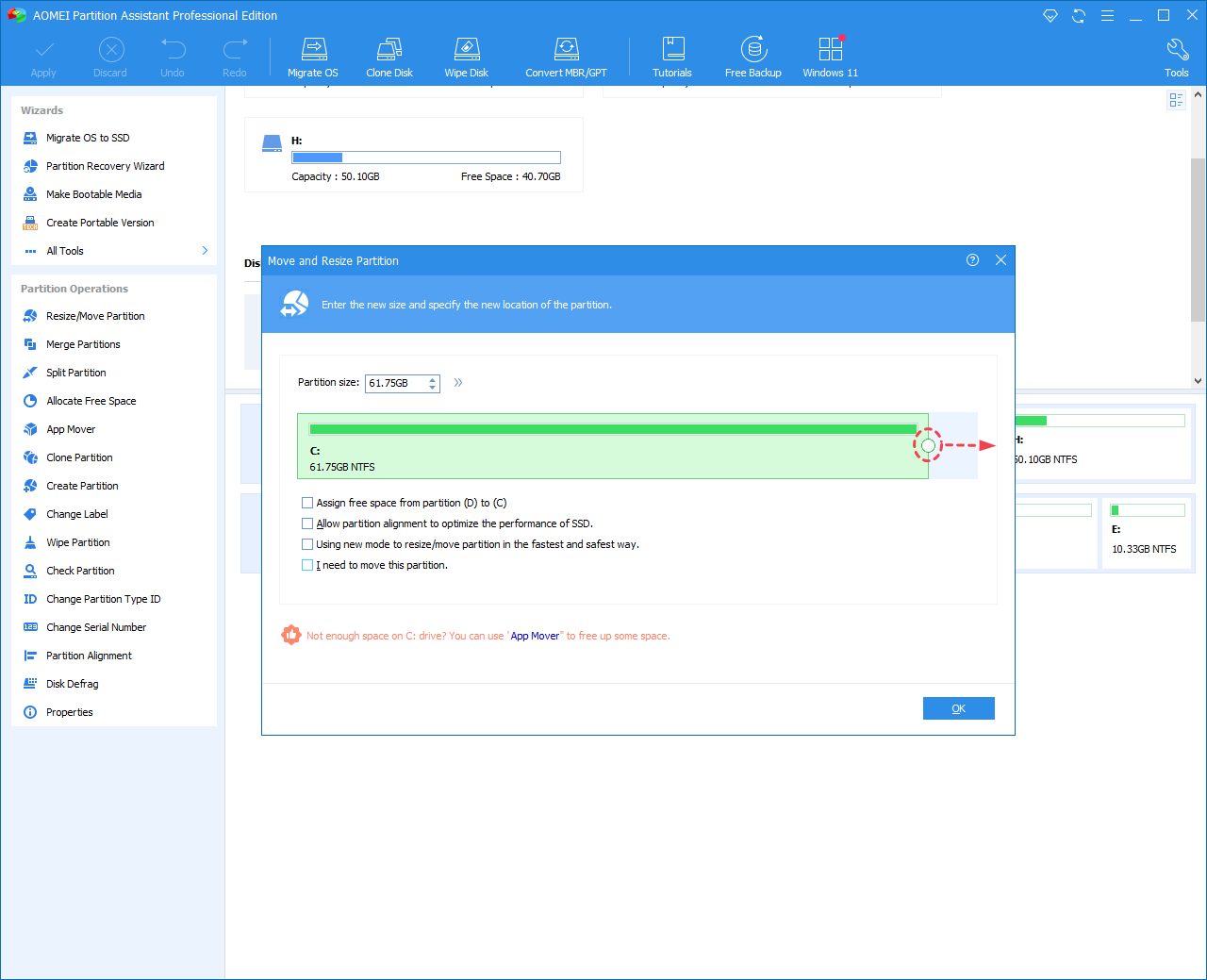
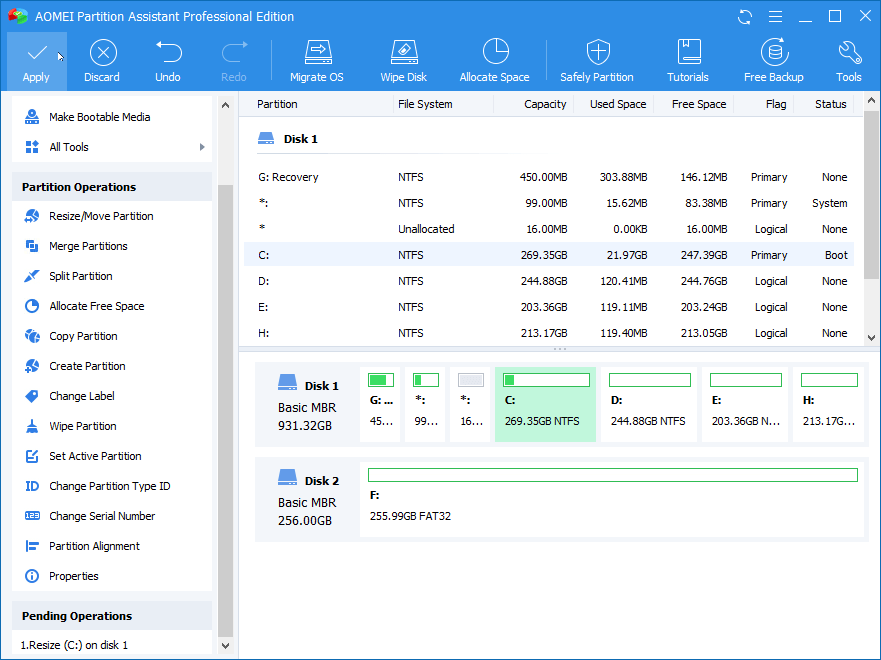
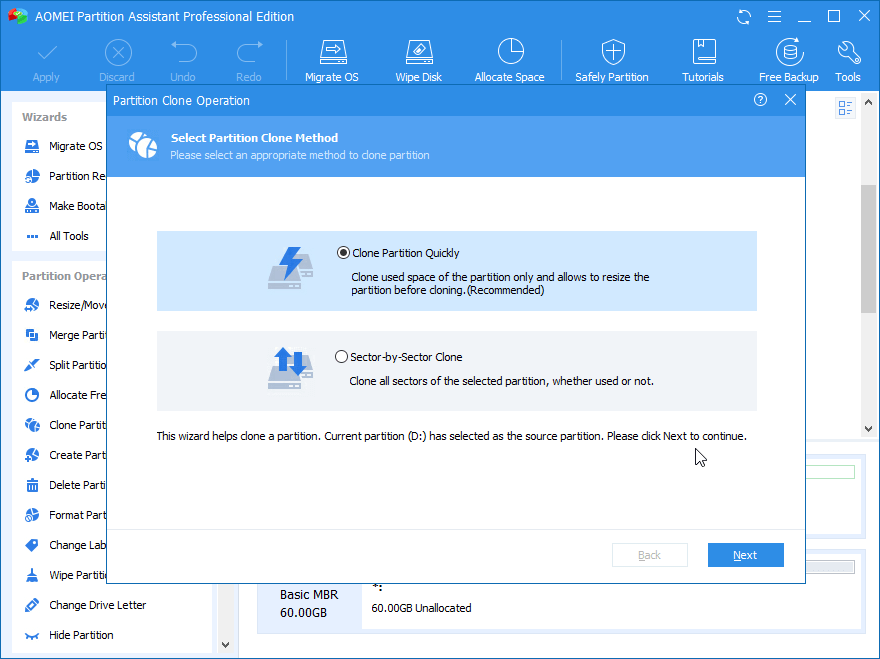




Your Comments & Opinion
Partition the parts of your PC that Windows’ own tools can’t reach.
Partition editor that handles Linux, Windows and Mac OS file systems
Quickly create, delete, resize and even copy a partition using this drive tool
Partitioning, defrag, backup, copy, clone, disaster recovery - Hard Disk Manager does it all
Recover, resize and manage partitions outside of Windows
Recover deleted files or entire lost partitions with this handy tool
Protect your PC from data disasters with this versatile recovery tool
Browse your hard drive with this tabbed file manager
A tiny tool for saving scanned documents as PDF files
Speed up, optimise, clean and secure your PC with this all-in-one system maintenance suite
Speed up, optimise and repair your computer with this all-in-one PC maintenance and tweaking tool
Explore dozens of powerful windows tweaks and customisations from one straightforward program