When you want to grab an image of what is displayed on your screen, hitting the Print Screen button copy the contents of the display to the clipboard ready to be pasted into an image editing program for tweaking before saving. If this seems like one step too many, Screenshotz is a great, free alternative screen capture tool that integrates with Windows so you do not need to remember to use a different keyboard shortcut.
Now when you hit the Print Screen button, it will be Screenshotz that springs into action. Rather than copying the image file to the clipboard, you are immediately presented with the image ready to work on. There are a few basic options available within Screenshotz, and while it is not going to replace your regular image editor, it includes enough tools and options to perform the editing needed for most screenshots.
Pitted against the likes of Snagit, Screenshotz is going to be found wanting, but in its own right it is perfectly formed. It has not been designed to be the most feature-packed screen capture tool, but it has been designed with simplicity and ease of use in mind.
Having captured your screenshot, you can then use the simple tools to crop and resize your images as required. When resizing you can opt to maintain the aspect ratio of images, or override it if you would like to squash an image. Rotation is also available, but once this has been done, all that’s left is to save your screenshots and use them however you want. Simple and effective.
Verdict:
A quick, lightweight tool that gets the job done with a minimum of fuss




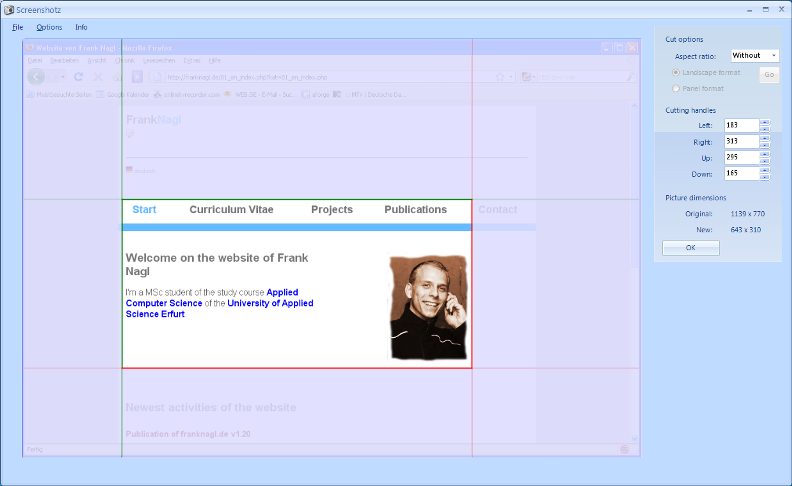

Your Comments & Opinion
Capture or record your desktop
A basic screenshot tool with lots of extras
Capture and share screenshots
Upload images/ files to 50+ hosting services
Easily capture images from your desktop with this screen capture tool
A powerful, portable and free image editor
Simply the best free audio recording, editing and mixing tool
Simply the best free audio recording, editing and mixing tool
Simply the best free audio recording, editing and mixing tool
A free, surprisingly powerful image viewer