A word processor is all well and good for many types of document, and applications such as Microsoft Word have developed into much more than they used to be. But still there are times when a dedicated design tool is needed to give you greater control over page layout, and this is when you need a DTP program such as SpringPublisher.
There are a number of interesting features that help to make this app stand out from the crowd including the ability to create QR codes from within the app – if you’re looking to encode your web address in a graphical form in a document, this is a great option. Everything else you would expect from a DTP package can be found here from the ability to add text and images to a range of different page designs, to special effects that can be applied to page elements and the ability to print envelopes and labels.
A Pro version of the program is also available, and at just $23.95 for a three PC license, this is great value for money. While even the professional version is not a tool that is going to knock the likes of Publisher or PagePlus from their perches, and certainly not the likes of InDesign, this is still a very capable app that is ideal for home users and small businesses that are not too demanding but still need something more flexible than a word processor with which to create documents.
It is worth noting that SpringPublisher is one of a growing number of apps that attempts to install a browser toolbar alongside the main application. If you would prefer that the Babylon Toolbar was not installed, you should take care to ensure that this option is deselected during the installation process.
What's new in v4.1?
- Added saturation filter.
- Added noise image effect.
- Fixed a bug on image resizing and image importing when resizing/importing a large sized photo.
- Improved memory management.
Verdict:
Arguably a little on the basic and sparse side, SpringPublisher is still a useful DTP tool for the budget conscious user.



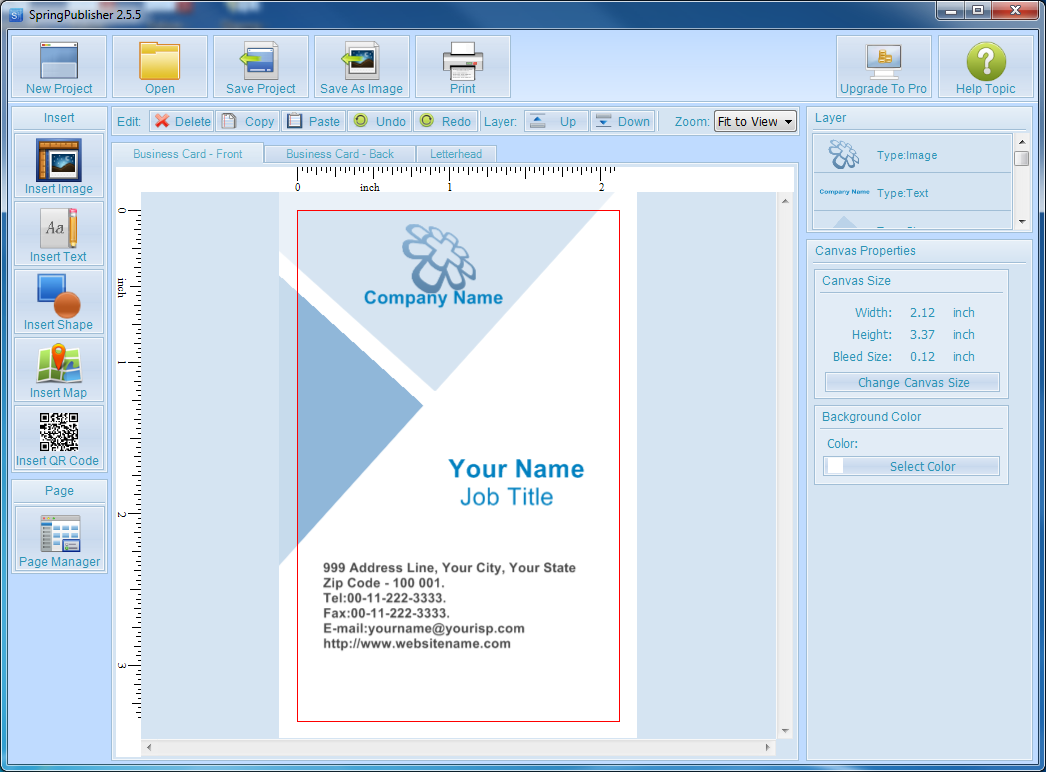




Your Comments & Opinion
Easily create responsive websites, no design skills required.
Create a 10-page website for free with no design skills required.
A site creation tool to rival Dreamweaver
Theme and customise just about every aspect of your Windows user-interface
Work on sketches with many users, in real time
Get creative with this impressive paint tool which boasts support for Photoshop plugins
Get creative with this impressive paint tool which boasts support for Photoshop files
A vector drawing app that takes on Illustrator at a fraction of the price.