If you take your MacBook, iPhone or iPad with you when head out, it is possible that you make use of free internet connections on your travels. Coffee shops, hotels and restaurants frequently provide free wireless connections, but in the vast majority of cases when you are using such connections, any data sent from your computer or iOS device is sent unencrypted so that it could be intercepted by a hacker. Cloak is a free tool available for iOS and OSX that enables you to overcome this problem.
Cloak is essentially a VPN (Virtual Private Network) tool that will automatically re-route all of your internet traffic through a secure and encrypted server. You may be aware that VPNs can be tricky to configure, but Cloak takes care of all of the hard work for you. Once you have the software installed, you may never need to think about it again – whenever an insecure internet connection is detected, the software will automatically start to take care of your network traffic for you.
While the application itself is available free of charge, if you are a frequent traveller or regularly make use of public wifi connections, you may well find that a free account is not enough for you. The app includes 1 GB of data or 2 hours of connection time in a month for no charge, but there are subscription packages available, both of which offers unlimited time online. For $8 you can use up to 20 GB of data in a month, while $15 gets you 50 GB.
Unlike many other VPN tools which could be used for very much the same purpose, Cloak is incredibly simple to use. You should find that you have the security tool up and running in moments and the fact that there is no configuration means that you can get on with the job of simply enjoying using a free internet connection – you may just forget you have the application installed, but it will always be there in the background.
Verdict:
A must for travellers and coffeeshop frequenters – a great way to keep your connection secure.




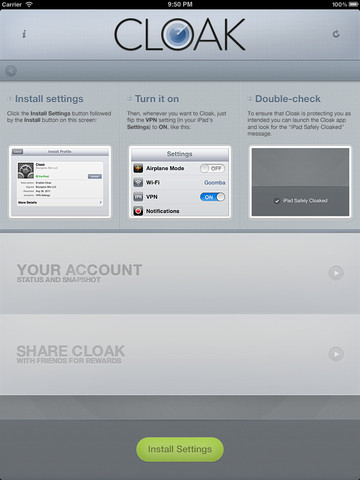




Your Comments & Opinion
Take advantage of your Sky subscription on your iPhone, iPod or iPad
Configure and control multiple iOS device en masse
Take control of your Mac or PC from your iPhone or iPad
Get online at wifi hotspots using Skype credit
Take control of your wireless network from your iPhone or iPad
Take the Sudoku to the next level with this challenging puzzler
Quickly scan your computer for possible infection with this free portable tool from Microsoft
Quickly scan your computer for possible infection with this free portable tool from Microsoft
Find and fix malware problems
Malwarebytes' next-generation do-everything product
Preserve your anonymity online with this interesting privacy tool