Magical Jelly Bean Keyfinder is a simple tool for finding, displaying and saving the product keys for over 300 applications, which can be a real time-saver when you need to reinstall everything at some later date.
To use the program, just install and run it, and immediately you'll see the keys of any supported applications you might have installed. Which might be Windows, Adobe Acrobat, Call of Duty, Photoshop and more.
This list isn't exactly up-to-date, but there is an option to edit its configuration. If you click Tools > Modify Config then you'll see the default keys it's looking for, and if you know where to look in the Registry for a particular application's product key then you can quickly add it.
If this kind of manual tweaking seems like too much hassle then you can alternatively opt for the commercial Recover Keys application, which is more up-to-date and supports over 3,000 applications. Prices start from $24.95 and you can find out more at the Magical Jelly Bean Keyfinder site.
Please note, the program will by default install a browser toolbar (or something similar) along with its own code. Pay attention during setup and make sure you only get what you need.
Verdict:
The list of supported programs is seriously out of date, but if you're willing to do a little work then Magical Jelly Bean Keyfinder can be tweaked to locate and display a reasonable number of product keys.



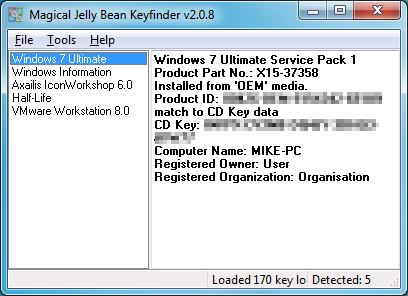
Your Comments & Opinion
Instantly reveal Office, Windows and other product keys
Find your Windows product key
Find lost program serial numbers and license keys
Save all your software product keys in a single report
Easily discover the product keys for the software you have installed
Store your software licenses in a secure, searchable vault
Retrieve your Windows 8 install key quickly and easily
Scan your PC for Windows and various other product keys
Keep the information about your software purchases organised
Monitor your PC's temperature, voltages, CPU frequency and more with this powerful stability checker
A complete clean-up, maintenance and optimisation toolkit for your computer
Completely uninstall unwanted programs in minutes
Browse your hard drive with this tabbed file manager
Preserve your desktop icon layout with this handy backup tool