When it comes to the security of our computers, we tend to think primarily of keeping out hackers and viruses, but sometimes it is important to look at the problem of security in another way, rather than just thinking about the people, servers and web sites that are able to access your computer, it is also important to consider the applications you have installed and the information they could broadcast over the internet. This is something that Little Snitch can help with.
When you are using the internet, there are a number of programs that make use of your connection with your knowledge – your email client, web browser, for example – but there are plenty of other that do so in the background without letting you know. This is something that Little Snitch can alert you to, placing you firmly in control over how your internet connection is used and what information is sent from your computer.
In practice the program works in very much the same way as any firewall type tool, Little Snitch will pop up a warning whenever a program attempts to send out information from your computer. This gives you the opportunity to either block or permit the connection and, more than this, you are able to define rules to deal with the same type of request in the future so you are not constantly bombarded with endless popups.
It is possible to create rules based on the programs involved, the communication ports that are being used, and more, so there is plenty of scope for customization and you have the option of creating a list of trusted apps that are always allowed full access to the internet. The program also included a detailed network monitoring tool that reveals everything you could possibly need to know about the traffic travelling to and from your computer.
Verdict:
A very useful security tool that grants you additional control over how your internet connection is used.




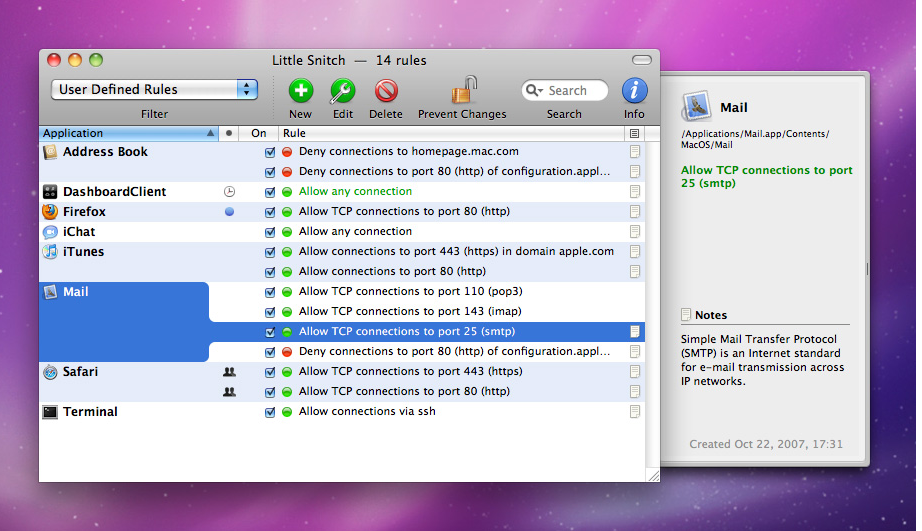
Your Comments & Opinion
Protect your computer from internet and network threats with this easy to use firewall
Analyze your PC's open network connections
Secure your mobile wireless connection when you’re out and about
Monitor exactly how your network connection is being used in Lion
Prevent Flash, JavaScript and other plugins from running on the sites you visit.
Prevent Flash, JavaScript and other plugins from running on the sites you visit.
Prevent Flash, JavaScript and other plugins from running on the sites you visit.
Prevent Flash, JavaScript and other plugins from running on the sites you visit.
Prevent Flash, JavaScript and other plugins from running on the sites you visit.