There are now so many web browsers to choose from that the job of a web designer is slightly nightmarish. Just because your web site looks fine in Firefox, it does not necessarily follow that it will look OK in Internet Explorer or Chrome. It is likely that you have several web browsers installed regardless of whether you are involved in designing a web site, and it can often be awkward to switch browsers to check how a particular page will look.
The idea of using different web browsers is something that affects anyone that uses the web. While there are standards that should help to ensure compatibility and uniformity, it is still not uncommon to find that there are web sites that do not look right, or perhaps do not even load, in your preferred browser. For many people, their browser of choice is Firefox, and if this is the case for you, Open With is a handy add-on for you.
Once installed, this tiny extension adds a number of buttons to the title bar of Firefox – one for each of the web browsers you have installed. You should find that the add-on successfully detects and lists all of the browsers you have, but if you should find that any are missing you can easily add your own. Because this is a browser extension rather than a program, it can be easily installed on multiple platforms, so if you use Firefox under Windows, OSX and Linux, you can still take advantage of the same options.
Using Open With could hardly be simpler. In Firefox, navigate to the web page you are interested in and if you experience display issues, or you would simply like to see how it looks in a different browser, just click the button that relates to that browser – that’s really is all there is to it. The current page will be automatically reloaded in the browser you have chosen. This may not be something you use every day, but it is free and is a handy little timesaver when you do need it.
Version 5.5b3:
- Works with Firefox 24.0 and later, SeaMonkey 2.21 and later, Thunderbird 24.0 and later
Version 5.5 is a major code-cleanup release, and introduces proper compatibility with the new Firefox theme in Firefox 29.
Verdict:
Handy for web developers and anyone who likes to test out all available web browsers, this is a useful utility to have for easy browser switching.




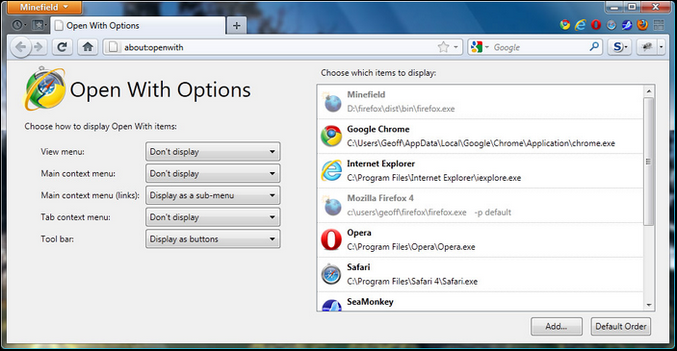




Your Comments & Opinion
Discover the web sites that track you and then take back control
Discover the web sites that track you and then take back control
Discover the web sites that track you and then take back control
Try this alternative web browser which boasts more features than the competition
Try this alternative web browser which boasts more features than the competition
Discover the web sites that track you and then take back control
Discover the web sites that track you and then take back control
An alternative spin on the Thunderbird email client
An alternative spin on the Thunderbird email client
An alternative spin on the Thunderbird email client
An alternative spin on the Thunderbird email client
Manage, view, convert, sync and remotely access your e-books with this all-in-one management tool