Microsoft Fix it Portable is a useful troubleshooting tool which enables you to solve many common PC issues with a click.
The problem-solving process starts by choosing the general area where you're having difficulties. Categories on offer here include "Connect to the Internet or networks", "Install or upgrade software or hardware" and "Fix performance, errors or crashes".
Select one of these and the program will display any related troubleshooters. So if you choose the "Use Desktop features" category, say, you'll find tools to fix problems with Aero, Windows search, broken shortcuts, Windows Media Player and library issues, and more.
And if you spot something that suits your needs, just click the troubleshooter's hyperlink and Fix it Portable will try to fix the problem.
The program only has a few troubleshooters on offer, so you're still better off visiting Microsoft's online Fix It Solution Centre, if you can.
If you sometimes need to fix PCs which don't have an internet connection, though (or the lack of connectivity is one of the issues you're trying to fix) then it'll be useful to have some local backup, and Fix it Portable offers more than enough options and solutions to justify adding it to your troubleshooting toolkit.
Please note, the file you'll download here is just the Fix It installer. This will download the actual Fix it portable tool - including a Windows PowerShell runtime, if you request it - which could take a while as it's around 40MB in size, before saving the necessary files to the location of your choice.
Verdict:
Easy to use and with lots of troubleshooters, Microsoft Fix it Portable is a simple way to solve many PC problems. If your target PC is connected to the internet, though, you'll still get better results by visiting Microsoft's online Solution Centre.




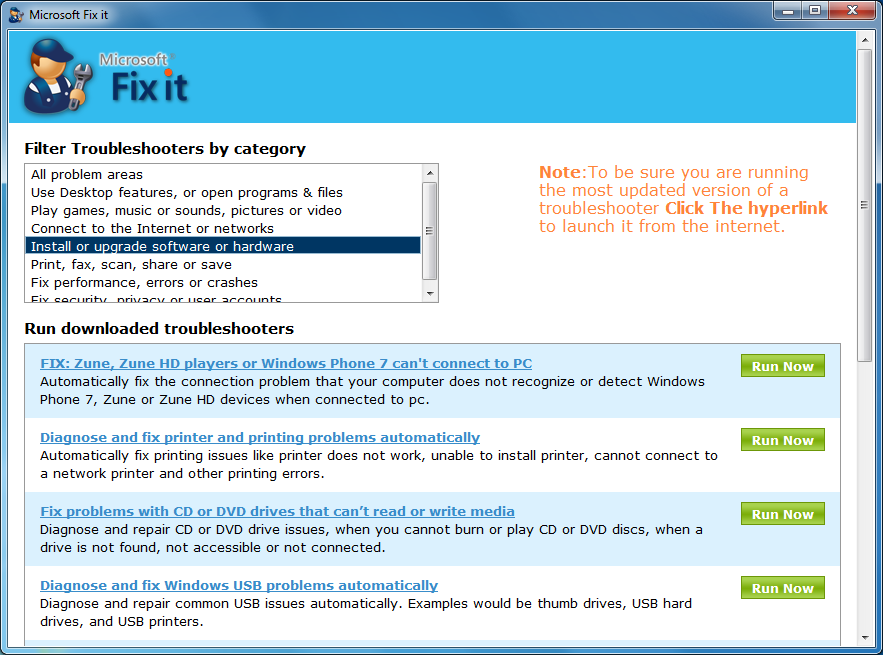
Your Comments & Opinion
Solve many internet and network connection issues in just a couple of clicks
Optimise, repair, tweak and tune your PC with this one-stop system management suite
The latest stable Chrome Portable includes a number of under-the-hood improvements
The latest stable Chrome Portable includes a number of under-the-hood improvements
Browse your hard drive with this tabbed file manager
Monitor your Windows event logs and PC system health from one central location
A configurable system monitor
A configurable system monitor
Tidy up your system after using the avast! uninstaller