AnyToISO is a straightforward tool which allows you to create or open ISO files. (The commercial version works with ISO files of any size, but this Lite edition restricts you to a maximum size of 870MB.)
You can convert various image formats to their ISO equivalent, for instance: NRG, MDF, UIF, DMG, ISZ, BIN, DAA, PDI, CDI, IMG.
The program can also build an ISO file from a folder on your hard drive, or directly from a disc.
You're able to extract the contents of your ISO image to a folder.
And there's support for calling all of this functionality from the command line, so you're able to automate AnyToISO from batch files or scripts.
If you find the program useful then you can remove the file size restriction by upgrading to the Professional edition. A licence will cost $22.95, and you can find out more at the developer's site.
Recent changes include:
3.5.1
- New RAR5 format support
3.5
- New file formats to extract/convert to ISO: 7Z, XAR, PKG, TAR, TAR.GZ, TAR.BZ2, CPGZ, CPBZ2 and others
- Support of latest DEB (Debian/Ubuntu linux) format. Option to convert to ISO
- Support of latest RPM linux packages format. Option to convert to ISO
Verdict:
AnyToISO is a simple and easy-to-use tool for working with ISO files, but the file size restriction means the free Lite version probably won't be much use to many.




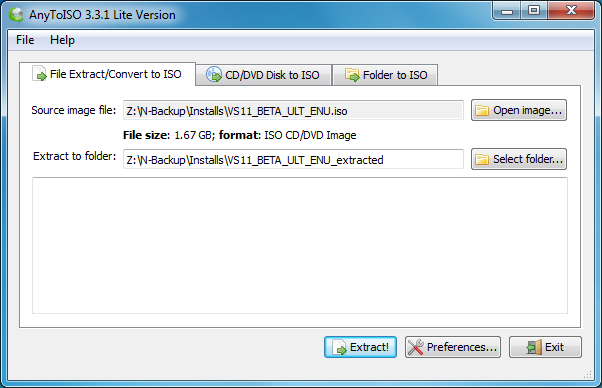
Your Comments & Opinion
Rip any DVD to an ISO file
Recover lost data from CDs, DVDs, Blu-ray discs and more
Create, convert and extract disc images from this simple portable tool
Simplify the task of working with image-based formats including ISO
Open, extract, create, edit, encrypt, compress, convert and generally do whatever you like with ISO and other disc image files
Create, open, edit, convert and otherwise work with CD, DVD and Blu-ray disc images
A simple open-source disc burner
A free disc burning tool with a cutesy face
A simple, lightweight CD/DVD/BD burning tool
Mount and access image files without having to burn them to disc first
A simple, if unsophisticated, tool for burning data discs - including Blu-ray.
Simplify the task of working with image-based formats including ISO
Commercial disc burning tool which can cater for all your CD and DVD creation needs