Feel the Wheel is an ultra-compact program (a single 7KB executable) which adds two extra functions to your mouse wheel.
Double-click the program to launch it, and move the mouse pointer over a window title bar. Now spin your mouse wheel and the window will resize.
Move the mouse cursor over a different window title bar, and this time hold down the Shift key. Spin the mouse wheel again and this time you're able to change the window's transparency: easy.
You can probably leave Feel the Wheel running in the background without causing any problems, as it makes minimum use of your CPU and consumes only around 2.5MB of RAM. If you want to remove it, though, simply run the executable again and it'll unload itself.
Please note, the executable is dated 2005, but in our tests it still worked just fine on Windows 7, both 32 and 64-bit editions.
Verdict:
The resize option isn't particularly useful, but if you'd like an easy way to tweak window transparency then Feel the Wheel could be ideal




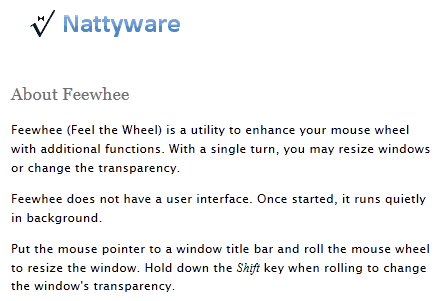
Your Comments & Opinion
Scroll any window, no need to select it first
Set windows to me transparent, always on top, a specific size, more
Instantly make desktop windows transparent
Browse your hard drive with this tabbed file manager
Preserve your desktop icon layout with this handy backup tool
Preserve your desktop icon layout with this handy backup tool
Take control of your file and folder management with this powerful – if slightly unrefined - utility
Take control of your file and folder management with this powerful – if slightly unrefined - utility