FlashFXP is a very capable commercial FTP client.
The program supports all the file transfer standards you need: FTP, SFTP, FTPS, site-to-site transfers (FXP), SSL site-to-site transfers SSCN), and more.
The transfer process itself is usually as easy as dragging and dropping. And on-the-fly MODE Z compression ensures the best possible performance. But if you're moving a large number of files and don't want to tie up all your bandwidth, then you can also set the program's maximum file transfer speed in just a click or two.
And there's plenty more. You get convenient file management; easy remote file editing with automatic upload on save; a remove server file search; a priority transfer list; the ability to calculate the size of all files in a specified path, and extensive command line switches.
As there's plenty of free competition FlashFXP inevitably still looks a little expensive, but it does have plenty of features, and if the free tools leave you unimpressed then the program just might appeal.
What's new in 5.4.0.3955? See full changelog for more info:
Fixed: The Site Manager > Time Zone field wasn't correctly reading the stored value and any changes to the site would set the time zone to an invalid entry.
Fixed: Improved support for high DPI and scaling tweaks to several dialogs.
Fixed: When setting the "Selective Transfer Rule" at the item level via the "Edit Queue item" dialog the selective transfer rule was not reverted back to the previous value when transferring the next item in the queue.
Fixed: After using one of the hash (i.e. /crc32 /md5 /sha1) macros in a custom command script the busy flag wasn't restored to the previous value at the end of the command and could lead to unexpected interface/script issues.
Fixed: When sending email notifications via Scheduled Tasks the mail server > proxy server setting wasn't working as intended and as a result the proxy server setting might be ignored when sending emails.
Fixed: Access violation when aborting or closing FlashFXP while the "Calculate Server space used" dialog is open.
Fixed: In some rare situations dialog confirmation prompts would malfunction and trigger a crash.
Added: Scheduled Task > Task List > Right-click "Create desktop shortcut to run task"
Added: The Remote Edit feature will now automatically retry a failed upload (up to 3 times) before requiring the user to manually retry it.
Verdict:
It's not cheap, but FlashFXP is a capable and feature-packed FTP client, and the program may be worth a look if your file transfer needs are complex.



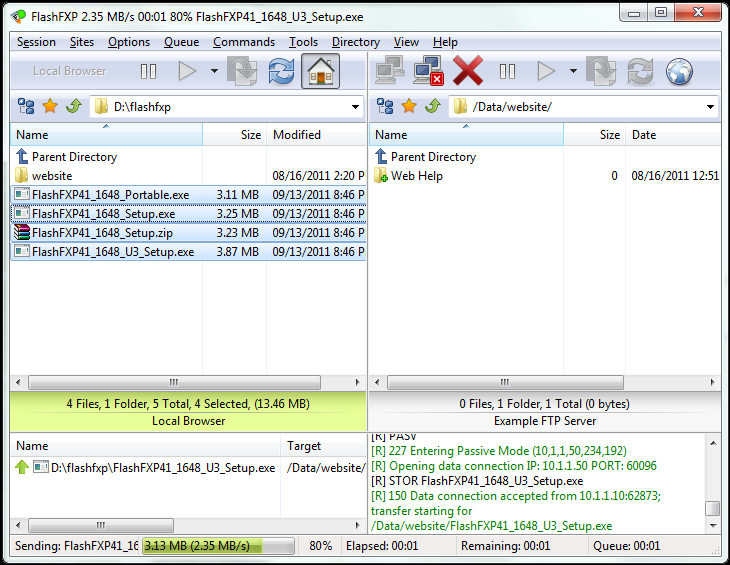
Your Comments & Opinion
Enjoy fast, efficient and reliable file transfers with this capable FTP client
Fast and feature laden FTP client to meet your file transfer needs
A fast and feature laden FTP client to meet your file transfer needs
A powerful FTP client with many useful features
This easy-to-use SFTP and FTP client will protect your file transfers from snoopers
This easy-to-use SFTP and FTP client will protect your file transfers from snoopers
A powerful FTP client with many useful features
Check out the next version of Firefox before it's release
Check out the next version of Firefox before it's released
Check out the next version of Firefox before it's released
Check out the next version of Firefox before it's released
An alternative spin on the Thunderbird email client