Perfect your photos in a snap with the new Snapseed 2.0. This app brings the power and control of professional photo-editing software previously only available on the desktop to your mobile device. Now, with the tap of a finger, you can retouch, adjust perspective, re-edit and more.
FEATURES:
== Tools for perfect photos==
• Tune image – use to auto-adjust for instant fixes, use Ambience to create depth and vibrancy that adapts uniquely to colours, and fine-tune brightness, saturation, contrast and more
• Details – enhance details with traditional sharpening or the unique Structure control that makes a photo’s subject pop
• Crop – crop images to standard aspect ratios, or free crop
• Rotate – easily rotate by 90°, straighten or free rotate however you want
• Transform – adjust perspective across vertical and horizontal axes, then fill in empty areas after rotation
• Brush – selectively apply effects to regions of an image
• Selective adjust – make precise selections and enhancements to specific areas of your photos in seconds with Nik Software’s revolutionary U Point technology
• Healing – remove dust and dirt from the image without leaving a trace
• Vignette – adjust brightness around the subject of an image. Includes a control to freely position the effect
== Filters for adding style ==
• Lens Blur – draw attention to the subject of your photo by blurring and adjusting the brightness of the surrounding background
• Glamour glow – add a glow to the image. This is particularly useful for glamour and fashion photography
• Tonal contrast – bring out fine contrast across shadows and highlights with precise exposure control
• HDR-scape – bring a stunning look to your images by creating the effect of multiple exposures
• Drama – add style with an effect specifically tailored to your photo, ranging from subtle textures to wildly artistic effects
• Grunge – an edgy look with strong styles and texture overlays
• Grainy film – get modern film looks with a realistic grain engine
• Vintage – make any photo look like a vintage colour film photo from the 50s, 60s or 70s
• Retrolux – make your photos look truly retro with light leaks, scratches, film styles and more
• Noir – modern black & white film looks with a realistic grain engine and the all-new “wash” effect
• Black & white – get that classic black & white look with this darkroom-inspired filter
• Frames – add stylised borders to photos for the perfect finishing touch
== Stacks for managing your edits==
• Stacks provide a list of applied filters that you can re-edit or copy and apply to another image
• Use Stacks to go back in time visually
• Re-edit any filter at any time!
• Remove a filter at any position in the stack
• Use the new stacks brush to paint any applied filter in or out
What's New in Version 2.17
• New filter: Double Exposure. Blend two photos and choose from blending modes that are inspired by analog film techniques as well as digital image processing.
• New tool: Pose. Change the pose of portraits based on three-dimensional models.
• New tool: Expand. Increase the size of your canvas and fill up the new space in smart ways with content from your image.
Verdict:
Easy enough to use for fun, but results that are impressive enough to show off – the perfect balance.




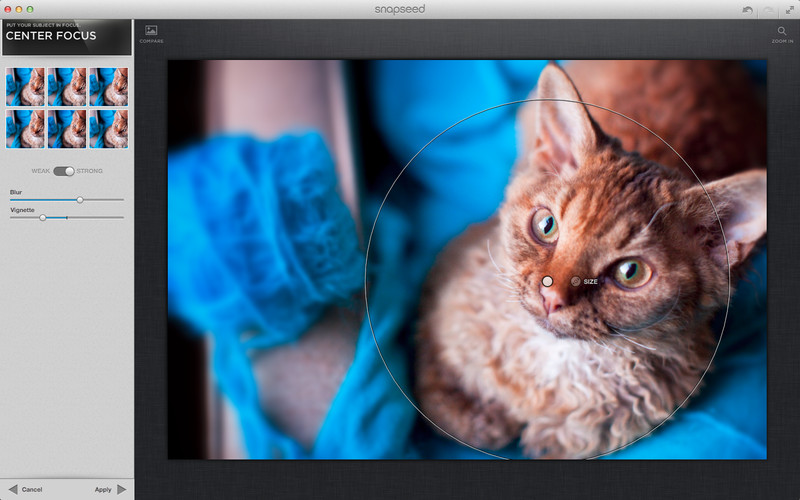




Your Comments & Opinion
An advanced photo editing tool with a gentle learning curve
A delightful cross-platform image editing and sharing app
Browse, retouch, tag and publish your digital photos
A delightful cross-platform image editing and sharing app
Get the raw power of GIMP wrapped up in a more user-friendly interface
Quickly create quality slideshows and share them with the world
A complex, but very powerful 3D graphics tool
A complex, but very powerful 3D graphics tool
A complex, but very powerful 3D graphics tool
Compose, arrange, mix and master your audio projects
Compose, arrange, mix and master your audio projects