If you’re frequently confronted by documents or websites in a foreign language, then a tool that allows you to quickly translate said text will definitely be a boon. Some translation services may be built into your web browser – Chrome is one such tool – but otherwise you might be forced to cut and paste text into a translation website to get what you need.
TranslateClient is designed to provide you with a quick means of translating text from any application or supported web browsers with just a few clicks. It supports over 50 languages (no, we won’t list them) and is incredibly simple to operate. Just select your text in the application or browser in question and either click the small G icon that appears next to it, or click the program’s Taskbar icon to get the translation.
This will either appear in a pop-up window or the program’s own window – from here you can copy the text to the clipboard or replace the original text with the translation if working with editable text.
The main program window can also be used to translate text from one language to another as you type (perfect if you wish to respond to someone in their own language, for example) – enter your text in the top box and after a short pause a translation will appear in the bottom box, complete with a back translation so you can see how accurate the translated text is. From here you can paste the translation or use it to replace existing text in an open document in another application.
There’s even a listen button – clicking this will read back the text in the box you’ve selected, allowing you to hear the translation as it would sound if spoken. Click the program’s Taskbar icon and choose Settings to tweak its preferences – you can, among other things, change the appearance of the pop-up box in web browsers if you find the default skin unappealing or difficult to read.
It’s a handy little tool, let down a little by the basic Microsoft Translator. A Pro version is available, which also includes the Google Translator as well as other advanced features, such as access to dictionary definitions, Wikipedia entries and a Learner tool for improving your language skills.
Verdict:
A decent stab at providing a quick and easy means of translating text from one language to another.




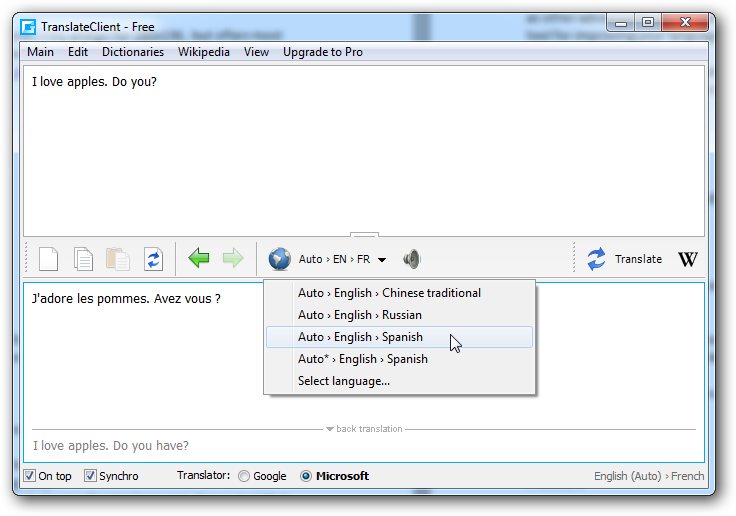
Your Comments & Opinion
Quickly translate text in any application or your browser
A translation tool for the Windows desktop
Turn your iPhone or iPad into a fully functioning translator
Free cleanup/ translation tools for Office, Visio, AutoCAD
Quickly translate words, sentences and phrases between 80 languages.
Translate words and phrases using your Windows 8 or RT device
A flexible video conferencing tool with support for up to 100 users for free
A flexible video conferencing tool with support for up to 100 users for free
Notepad replacement that is well designed for editing code
Notepad replacement that is well designed for editing code
Create a portable todo list that you can take with you to use on any computer