AntiDupl.NET is a compact tool which will scan your specified drives to find and report on any duplicate images.
The program is notable for its wide support of file formats: JPEG, GIF, TIFF, BMP, PNG, EMF, WMF, EXIF, ICON, JP2 and PSD. And AntiDupl.NET bases its comparison on the content of these files, so it can't only find identical images, but it's able to detect similar images as well.
The AntiDupl.NET interface isn't quite as intuitive as it should be. But once you've figured out that you need to give it a starting folder, point the program at the drives you'd like it to scan, then a quick click on the Search button will set the program on its way.
The scanning process itself is surprisingly quick, and when it's done you'll see a report on any duplicate images which might have been discovered. These can then be reviewed and deleted manually, or automatically (right-click an item for various options). We'd recommend you treat the automatic options with care, though, as in our experience the program can often find images it calls "similar" which aren't actually duplicates at all.
Verdict:
AntiDupl.NET scans for duplicates very quickly, and supports lots of file formats. Its "similarity" algorithms aren't entirely reliable, though, so be sure to review any results carefully before you delete any duplicates.




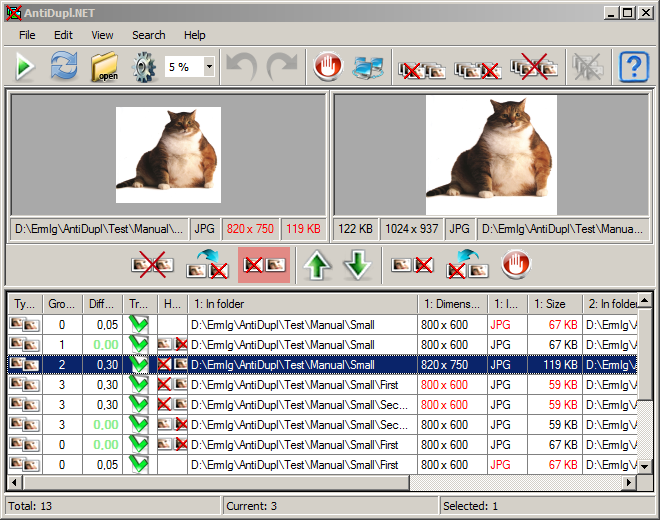




Your Comments & Opinion
Detect and delete duplicate or similar images
Instantly reveal Office, Windows and other product keys
Find and remove duplicate images on your PCs hard drive
Easily find duplicate and similar files or images with this straightforward tool
Enjoy digital and internet TV and radio with this one-stop entertainment system
Enjoy digital and internet TV and radio with this one-stop entertainment system
Add polish to your home videos with this easy-to-use tool
Add polish to your home videos with this easy-to-use tool
A Winamp-like media player