Toolwiz GameBoost FREE aims to optimise your PC to deliver the maximum possible performance, using three speedup ideas.
The first claims to "defragment your memory". In our experience this isn't likely to be of the slightest use, but if you agree then you can tell the program not to bother by clearing a checkbox so it's no great issue.
The second approach sees the program "defrag the path of the game", which may be more effective: try it and see.
And the third approach sees GameBoost disable various Windows features to free up system resources: Aero, task scheduler, printer support and more. You may not want to turn off everything here (Windows updates, network shares and so on), and also we're not entirely sure what every option does: "Stop Graphics Scanner and other Device", for instance?
But those concerns aside, the program is at least easy to use. You can get started with the default settings just by clicking Enter GameBoost Mode, then try a game and see if you notice any improvement. And when it's all done, close the program and your original system settings will be restored.
Verdict:
We're not convinced that Toolwiz GameBoost FREE will make much difference to your PC's performance, but it is at least easy to find out. (And refreshingly, it doesn't come bundled with browser toolbars or other junk.)




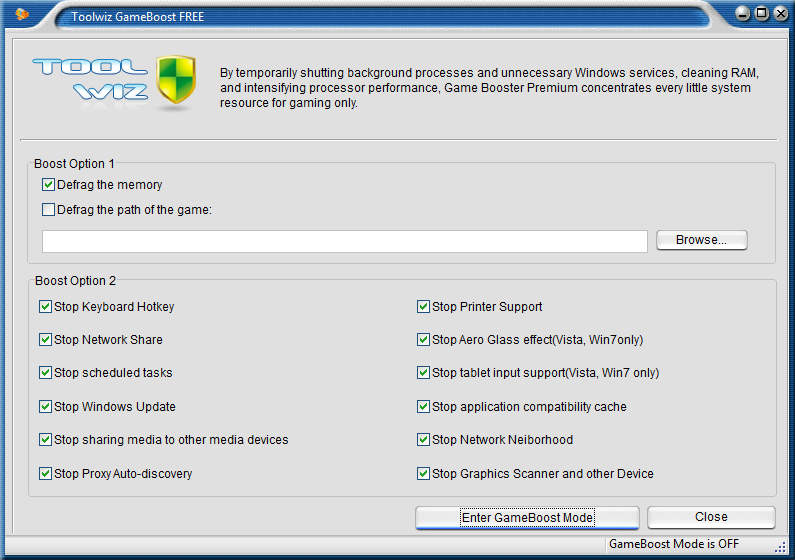



Your Comments & Opinion
Optimise and maintain your PC with this extensible tweaking tool
Boost your PC's performance with a click
Ramp up your PC's performance with this one-stop speedup tool
Clean and optimise your system with this powerful suite
Automatically speed up your internet connection in a couple of clicks
Play classic real-time strategy games with this free version of the Red Alert engine
Play classic real-time strategy games with this free version of the Red Alert engine
Play classic real-time strategy games with this free version of the Red Alert engine
Play classic real-time strategy games with this free version of the Red Alert engine
Play favourite old arcade games on your PC