It is a service that has been talked about for just about as long as anyone can remember, but now that Google Drive has finally been released to the public there are desktop and mobile apps that can be used to access the files that you have chosen to store in the cloud. If you are a Mac or PC user this is a dedicated synchronization tool that enables you to keep a local folder in sync with your online storage – add or remove a file in either location and the changes will be reflected in the other.
It is important that you take care when installing the software as this is the only opportunity you are given to choose which local folder should be used for synchronization – there is no way to change this after it has been set. The options available through the app, side from synching, are fairly limited, but it is the service itself – complete with its 5GB of online storage – that is most noteworthy.
The app does enable you to very quickly access your on- and offline files as well as giving you a way of quickly jumping to any files that have been shared with you. That’s really all there is to the Google Drive app. Some may describe it as underwhelming, but all of the hard work is already being done by Google Drive itself. What this app does provide you with is an easy way to interact with your files that neatly integrated into Explorer and Finder depending on which platform you’re using.
Android users will find that the existing Google Docs app automatically updates and transforms into Google Drive and in many respects there is little difference between the two. You can browse through the files you have already created and edited in Google Docs as well as creating documents from scratch or even uploading photos and other files from your phone or tablet. Anything that you have stored in your account can be shared with others, sent via email or other means or made available offline – almost every eventually is catered for.
What's new in 2.7?
- Bug fixes and performance improvements
Verdict:
A great tool that helps you to ensure that you always have access to the files you need



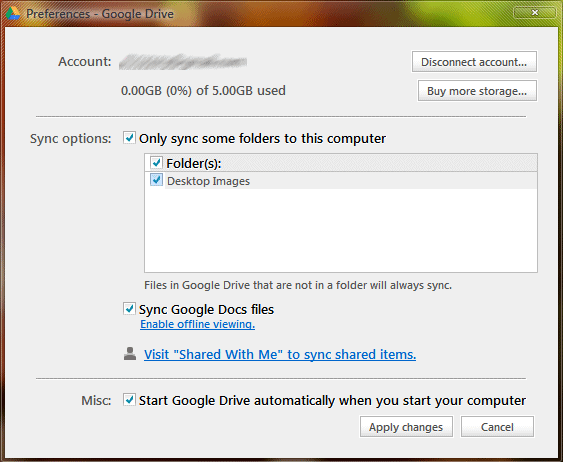
Your Comments & Opinion
A synchronization tool for Google’s online storage service
A synchronization tool for Google’s online storage service
Mobile synchronization tool for Google’s online storage service
Use your Google Mail account for online storage
An email client that has much more to offer than many of its rivals
An email client that has much more to offer than many of its rivals
Fast and feature laden FTP client to meet your file transfer needs
Fast and feature laden FTP client to meet your file transfer needs
Fast and feature laden FTP client to meet your file transfer needs