Whether you use your computer for business or pleasure it is likely that at some point you will have to use an office suite whether to write a letter or balance the financial books. Your computer probably came supplied with a trial version of Microsoft Office installed, but once this trial period is up you’re going to have to look elsewhere or part with some cash if you would like to continue using it. That is, unless you take advantage of Ashampoo Office which provides you with many of the same features, albeit a far cheaper price.
Although the suite does not include everything you would find in the likes of LibreOffice, you do get all of the essentials - TextMaker, PlanMaker, and Presentations for word processing, spreadsheets and presentations. TextMaker, as is becoming increasingly common with word processor, almost verges on being a DTP package thanks to the advanced layout options that are available, and there is the usual array of formatting tools on hand to make it easy to manage your documents.
PlanMaker is Ashampoo’s take on Excel and includes more than 300 function to enable you to crunch numbers. There are also a huge number of different styles of 2D and 3D charts and graphs that can be used to display your data in an easily accessible form. To take care of presentations, Presentations is comparable to PowerPoint, complete with an impressive selection of animation effects to choose from. With support for Microsoft’s XML formats, opting to working with a non-Microsoft office suite does not mean having to make compromises and even though this is suite that is available free of charge, it is pleasingly powerful.
Ashampoo Office requires a license key in order to use it. During the installation process click the ‘Get free activation key’ button, enter you email address and click the ‘Request full version key’ button. After logging into your Ashampoo account you will be provided with a key that you can copy and then paste in to the box in the installation window. After clicking the ‘Activate now!’ button you can continue with the installation and get started with the program.
Verdict:
A viable alternative to Microsoft Office and an interesting change from other free office suites.



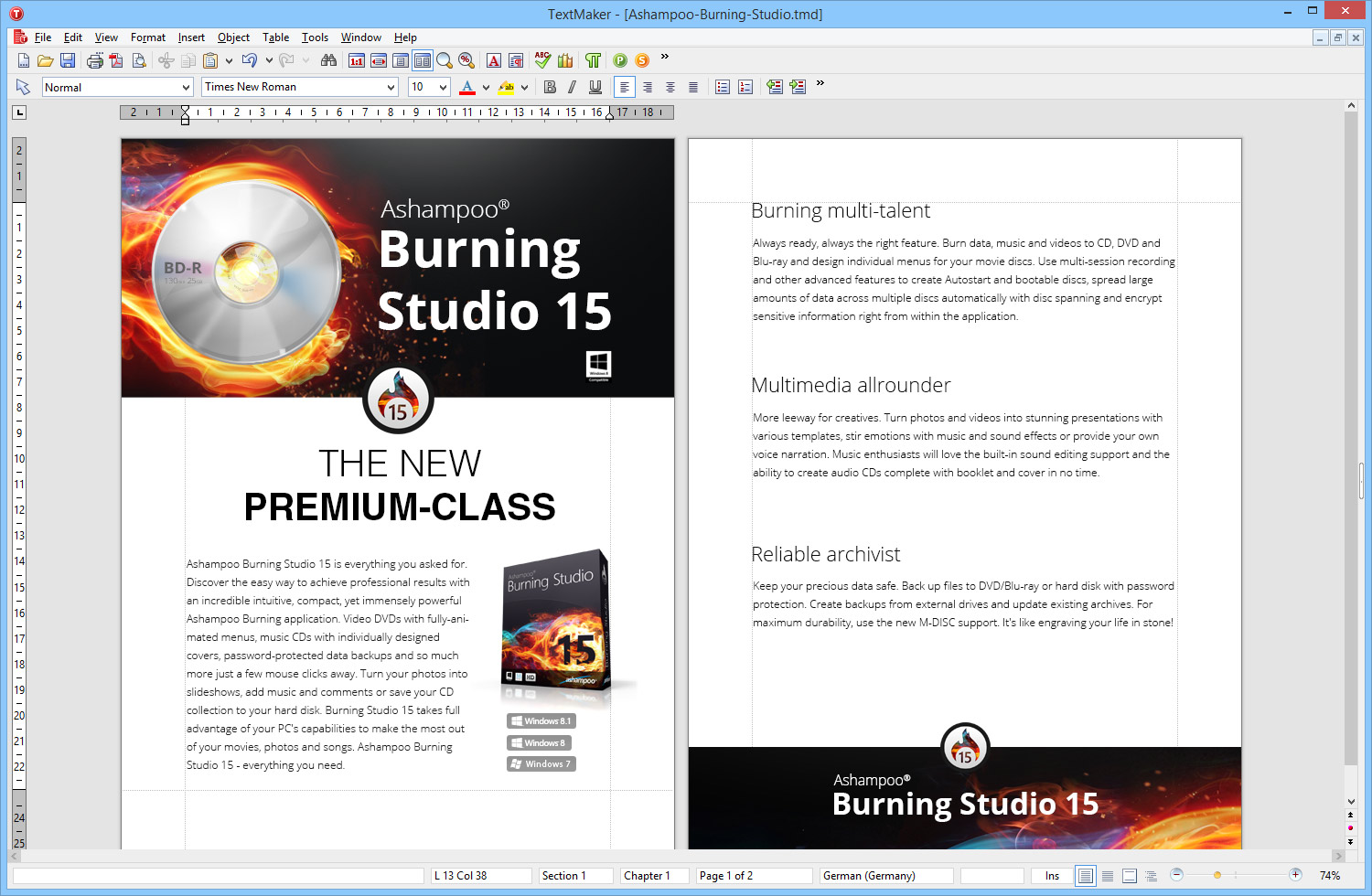


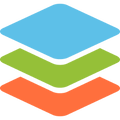

Your Comments & Opinion
A straightforward and free Office-compatible productivity suite
Looking for a powerful and free alternative to Microsoft Office? This is it.
The first preview of the next big version of the free alternative to Microsoft Office
The first preview of the next big version of the free alternative to Microsoft Office
Create, view and edit Office documents on your Android device
A free office suite for Android that threatens the competition
Powerful and versatile personal information manager which makes it easy to manage notes, appointments, contacts and much more
Powerful and versatile personal information manager which makes it easy to manage notes, appointments, contacts and much more
Produce a PDF document from just about any Windows application
Create a portable todo list that you can take with you to use on any computer
Keep track of all your academic research with this organiser.