Services such as Yahoo Maps and OpenStreetMap are great for when you have an internet connection and need to check directions between places or simply want to see what an area looks like. But when you are away with your laptop, it is not necessarily the case that you will have an internet connection. If you do not have a wireless dongle, GMapCatcher can be used to download map sections in advance so they can be viewed when you are offline.
The tool is great for times when you are travelling or on holiday and you do not know if you are going to be able to get online. All you need to do is to connect to the internet at home and download the area of the map that you are interested in and you will then be able to use them regardless of whether you are able to get online or not. This is handy in many respects, but you will obviously not be able to access sections of the map that you have not downloaded in advance.
Despite the name and the fact that the project is hosted as Google Project, it is sad to see that Google Maps is not supported. On top of this, the interface is a little confusing to use, but if you have the perseverance to stick with it, and don’t mind using an app that is somewhat differently laid out to other programs – this is especially true for Windows users – this is an extremely useful piece of software.
The choice of map services on offer is impressive, as is the fact that the program is fact that the program is available for not only Windows but also OSX and Linux. If you need frequent access to particular maps you can save them as favorites and also have the option of choosing how many different zoom levels should be saved – this helps you to balance the size of your downloads with the level of detail and functionality that you need.
0.8.0.5 - At revision: 1590
* Fix issue in py2exe that created problems in Win 8
Verdict:
An excellent tool for travellers or anyone wanting up to date maps without the need for constant internet access.




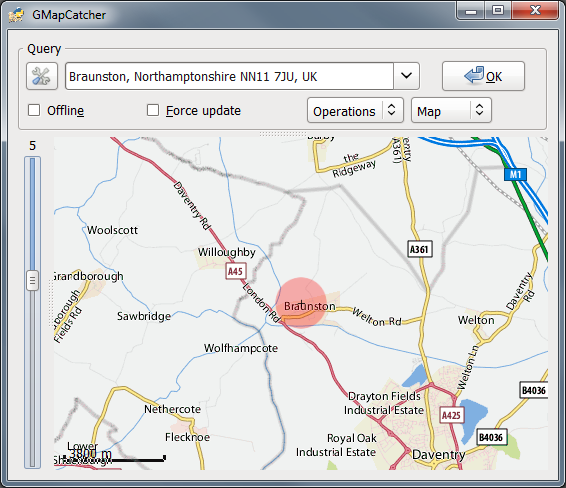


Your Comments & Opinion
Collaborate on work project with a shared workspace
Create a 10-page website for free with no design skills required.
Save time searching your Mac and the web with this productivity tool
A complete solution for directions, traffic, business searches and more
Mobile synchronization tool for Google’s online storage service
Mobile synchronization tool for Google’s online storage service
Tired of Firefox's rapid release schedule breaking extensions? Firefox ESR is here to help
Tired of Firefox's rapid release schedule breaking extensions? Firefox ESR is here to help
Tired of Firefox's rapid release schedule breaking extensions? Firefox ESR is here to help
Take your favorite web browser on the road
Minor update to the popular email client, but with a limited number of new features