LinuxLive USB Creator is an open-source tool which makes it easy to run your favourite Linux distro from a USB stick (maybe without even rebooting your PC).
There's a lot of complexity in what the program is trying to do, but a sensible wizard-type style ensures it's still fairly straightforward in operation.
You'll choose your USB stick first, for instance, then select the Linux distro you'd like to try. You'll find plenty of big names on the list: Ubuntu, Fedora, Debian, OpenSUSE, Mint, CentOS, Gentoo and more, as well as a range of rescue discs (Hiren's Boot CD, Parted Magic, Avira).
LinuxLive USB Creator is then able to download the appropriate LiveCD for you automatically, even quickly testing several mirrors to find the one that's fastest for your location. (It can also use a disc or a disc image as your source.)
If your chosen distro supports persistence - the ability to install software and save your data - then you're able to allocate some space for this just by dragging a slider.
And most handily of all, checking "Enable launching LinuxLive in Windows" caused the program to download and install a portable version of VirtualBox on the key. And that enabled us to run our test distro (Ubuntu 12.04) without having to reboot Windows: we just double-clicked "Virtualize_This_Key", clicked "Try Ubuntu" when the option appeared, and were able to see and work with Ubuntu in a VirtualBox window on our Windows 7 desktop.
Version 2.9.4 adds support for Windows 10, and these Linux distributions (Version History):
- Linux Mint 17.2 "Rafaela" MATE/Cinnamon/KDE/Xfce DVD
- elementary OS 0.3.1
- Fedora 22 Gnome/KDE/Xfce/LXDE/MATE
- CentOS 6.7 (CD/DVD)
- Kali Linux 2.0
- BackBox 4.3
- Tails 1.5.1
- Android x86 4.4 R3
- Linux Lite 2.6
Verdict:
An excellent tool which makes it very convenient to explore and try out all the main Linux distros



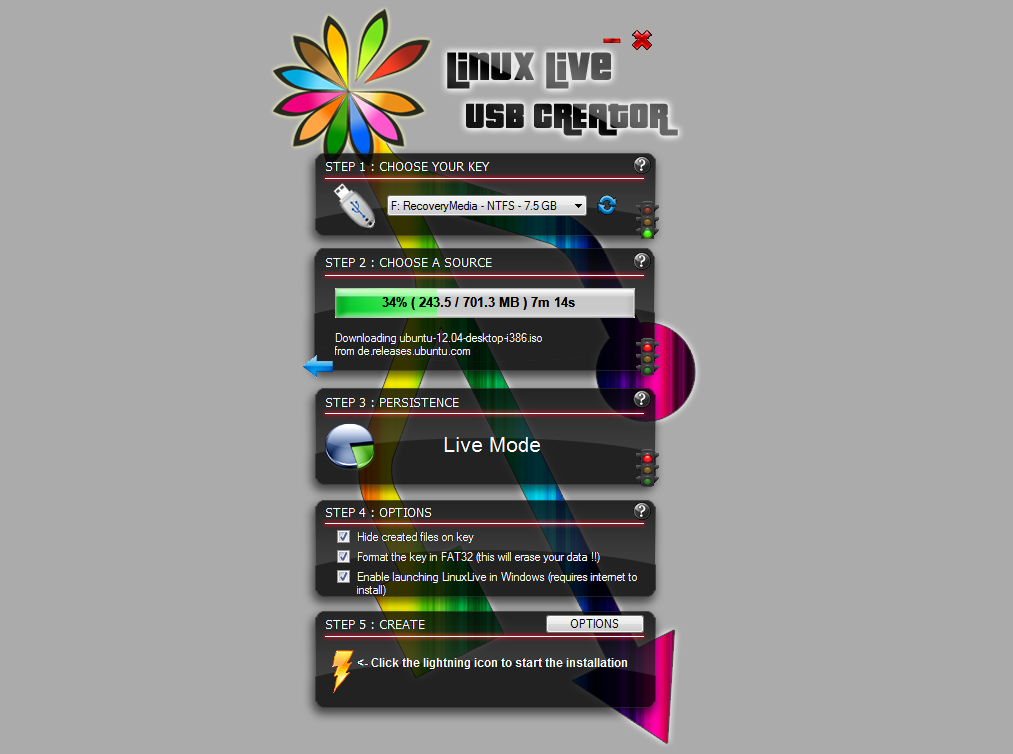
Your Comments & Opinion
An easy-to-use way to find and download more than 130 Linux distributions
Create a bootable Linux USB flash drive with (usually) the minimum of hassle
Easily transfer your favourite Linux live CD distro to a USB stick, on a Windows PC
Create custom bootable USB drives
Create custom bootable USB drives
Build your own custom Windows install disc
Run Android apps on your Windows PC
Easily create bootable USB drives from ISO images
Run Android in a window on your Windows desktop
Lubuntu is a lightweight Ubuntu variant using the excellent LXDE desktop and ideal for low powered computers and netbooks