Video Thumbnails Maker is a configurable tool which will quickly create thumbnail preview images of your videos.
Basic usage is very simple. Just point the program at the individual video or folder of videos you'd like to catalogue (if the file plays in Windows Media Player then it can probably be imported here), click Start, and Video Thumbnails Maker will go to work while you just sit back and watch.
When it's done, you'll find JPG images with the names matching the input videos (so MyMovie.avi will have a matching MyMovie.avi.jpg). And double-clicking any of these will by default show you a 5x4 thumbnail grid of images taken from the movie: in other words, if the clip is 10 minutes long, it'll extract one frame every 30 seconds or so and display the timestamp, so you can see generally what's in a movie just by glancing at the thumbnails.
These default settings don't quite suit your needs? Just click Options. You can set the grid size to vary the number of thumbnails, change their size, maybe switch to a "Special Matrix" layout where one thumbnail is larger than the others. You're able to set a time when the thumbnailing begins. You get the option to choose which summary details are displayed about each video (its file name, size, resolution, length and more). And you can control fonts, colours, opacity, backgrounds and a whole lot more.
You can now even produce WebM and APNG animations, where one of the thumbnails (you choose) contains a few seconds from the source movie. This looks good, too, although it's not easy to get the precise section you need (there's no preview, the duration of the animation is in whole seconds only).
Please note, while you can use the program for free, donating via PayPal will get you all kinds of benefits: a faster rendering engine, no program splash screen as one of your generated thumbnails, and various other extras. Suggested donations range from $10 to $25 and you can read more on the author's site.
Version 9.1.0.0 brings (Changelog):
new: VTM introduces the third animation format - WebP.
WebP format is best for Home usage (it has VTX capabilities, small filesize, the quality is great, up to 10 seconds of animation). It is fully supported by SUU Design software.
new: WebM/APNG/WebP selector is added to Environment window. More info in tooltip pop-up windows.
Verdict:
A fast and configurable video thumbnailer. It's easy to use, too, at least for basic tasks, although if you want to go further you'll find a mass of options and settings to explore.




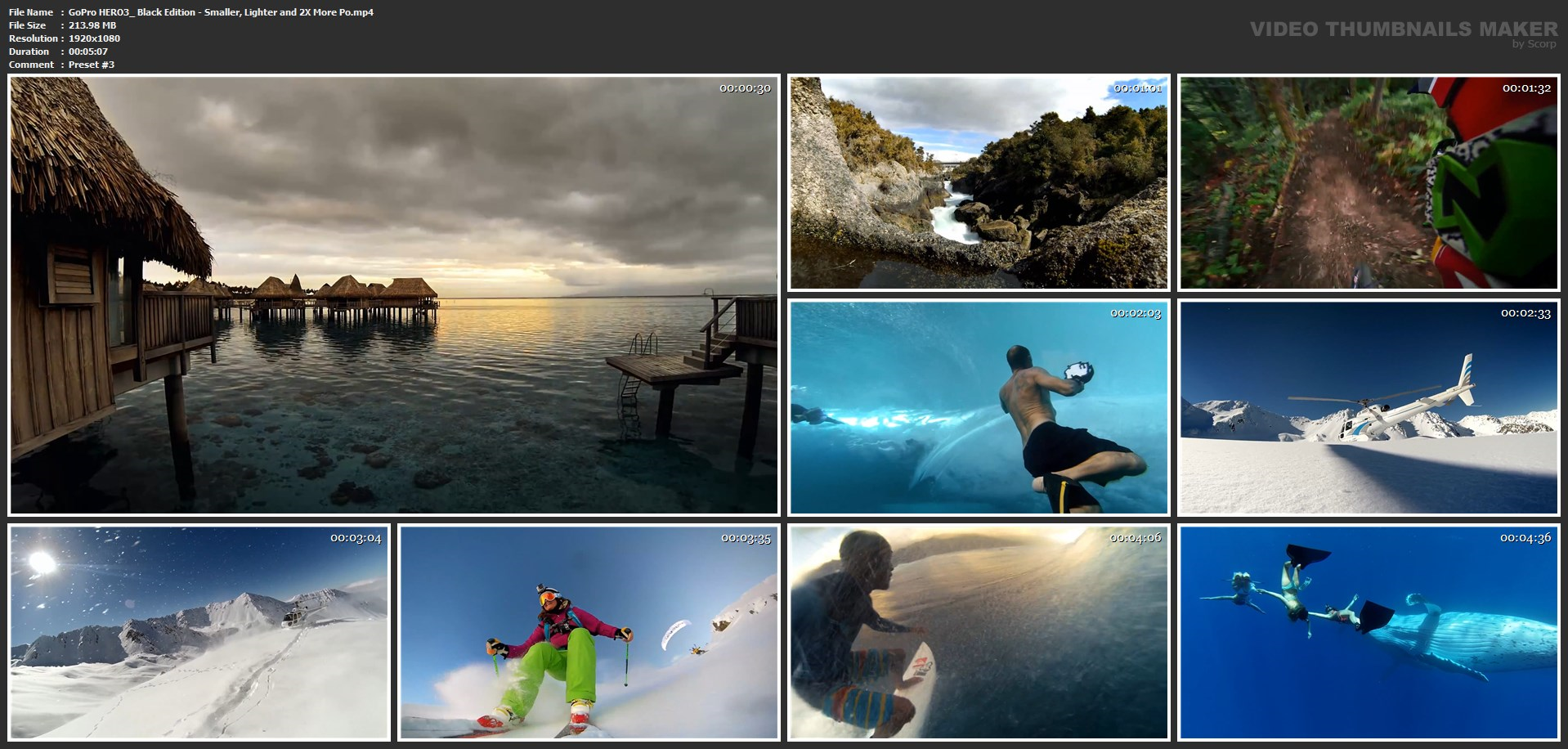
Your Comments & Opinion
Produce quality home movies in a flash with this powerful but easy-to-use video editor
Help Explorer display thumbnails for all your video files
Create thumbnail images for your movies
Help Explorer display thumbnails for all your video files
Browse and download videos from YouTube, Google Video and Yahoo Video
Download, manage and playback music from your computer
Download, manage and playback music from your computer
Free video recorder and live streaming tool
Free video recorder and live streaming tool
Stream video, audio or pictures to any DLNA device