Everybody wants to offer cloud-based backup these days, and the competition got hotter when Amazon joined the fray, offering all existing Amazon customers 5GB free space (and the opportunity to purchase more, naturally) via a web-based interface last year.
Its main selling point is that any MP3 purchases made from Amazon.com (as opposed to its international subsidiaries) will automatically be uploaded to your Google Cloud Drive account without counting towards your storage limit.
Mindful of how impractical backup through a clunky web-based interface is, Amazon has launched this desktop app for Windows and Mac users, allowing you to upload files from your desktop via drag-and-drop or by right-clicking the file(s) or folder(s) in question.
Once installed, signed in (use your existing Amazon account credentials) and launched, you’re good to go. And this is where the limitations of this app come to the fore. Unlike rivals like SkyDrive or Dropbox, Amazon Cloud Drive doesn’t provide you with a “magic” folder on your computer that mirrors the content of your Amazon cloud storage. You can’t simply drag, drop or manipulate files in this folder like any other on your computer, and watch them magically synchronise with the cloud and any other computers you might own.
No, it’s a simple tool designed to simplify uploading and downloading files to and from your Amazon cloud storage. Aside from simplifying the upload of files, it also allows you to download multiple files or folders – something restricted in the web client. With that in the mind, the lack of compatibility with Windows XP seems baffling considering how basic an app it is.
Verdict:
A disappointing first effort from Amazon – it’s a clunky tool that simply highlights the limitations of the service compared to rivals.




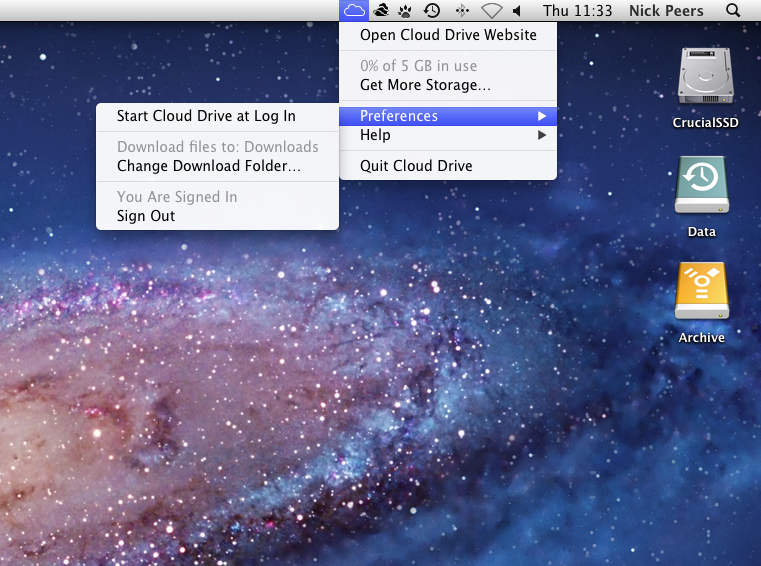




Your Comments & Opinion
Enjoy online backup, syncing and sharing with 2GB free space from SpiderOak
Access and edit documents from your Box account directly on your iOS device
Access your backed up and synchronised files from your iOS device
Keep files synchronised between drives, computers and servers
Recover lost files, even after deleting a partition or formatting your drive
Sync folders easily and securely, even across far-flung devices
Sync folders easily and securely, even across far-flung devices
Sync folders easily and securely, even across far-flung devices