Connectify Hotspot is a tool which quickly turns your PC or laptop into a wireless hotspot, making your internet connection available to other devices.
Getting started is easy. Choose the network connection to share, enter a password (make it a good one if you're in a public area), click "Start Hotspot", and you're done.
Within seconds a "Connectify-Me" hotspot should be visible to other wireless devices. Pass your password to their users and they'll be able to connect.
A "Clients" tab lists everything using your hotspot. That's convenient as a quick security check, and you also get real-time stats showing their bandwidth usage and upload/ download speeds.
By default, Connectify launches when your PC starts and automatically restores its last state. If that's not what you need, the program can keep its hotspot running all the time, or only when you specifically turn it on.
There are assorted other low-level network settings for experts to explore, including UPnP support.
There's both a Pro and Max version of Connectify Hotspot which have additional features such as sharing 5G connections, a bridge mode and more.
Verdict:
The latest editions of Windows can create a wireless hotspot on their own, no third-party software required. Connectify does make the process easier, though, and bonus features like viewing any connected clients are also handy.



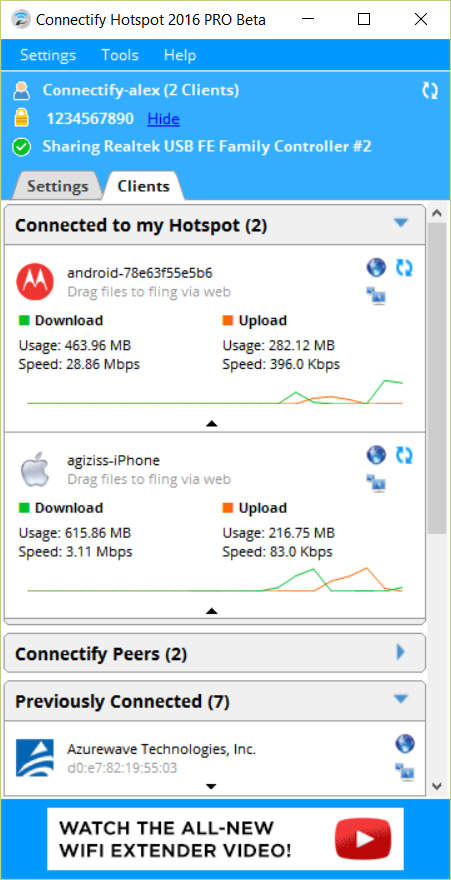



Your Comments & Opinion
Detect intruders on your wireless network
Create a map of your wireless network coverage
Quickly check all the devices and computers that are currently connected to your network
Display all your wifi security keys
Diagnose and fix wireless networking problems
View detailed stats on your wifi connection
Get online at wifi hotspots using Skype credit
Locate the nearest wifi hotspot with your Android device
An easy-to-use P2P file sharing program
An easy-to-use P2P file sharing program
An easy-to-use P2P file sharing program
Check out the next version of Firefox before it's release
Check out the next version of Firefox before it's released