CodeTwo Sync for iCloud is an addon for Microsoft Outlook that makes it possible to easily synchronize data you have stored in Microsoft's PIM to iCloud folders that you can then access on your iPhone or iPad. Once installed, you can access CodeTwo Sync from the Office ribbon before setting about the task of choosing which folders you are interested in keeping in sync.
Any folders that you choose to turn into sync pairs can be synchronized in a number of ways. This includes two-way syncing which means that any changes you make in Outlook will be reflected in iCloud, and any changes you make to iCloud data through a connected iOS devices will be reflected in Outlook when syncing takes place.
If you use Outlook's Public folders to share your Outlook data between two or more computers, CodeTwo Sync can be used to alto synchronize to your iOS devices. This overcomes a fairly severe limitation of the way iCloud works as standard and the fact that all synchronization is carried out for you automatically means that you do not need to remember to do anything manually – you can just work with your data using whatever device you happen to have to hand.
The free version of the app initially installs as the full app, but after a 30 day trial period a number of restrictions are put in place. Perhaps most significantly, all that can be synchronized in the free version is your Outlook calendar - until you upgrade to the paid-for version, you'll lose the ability to sync contacts and tasks. There is also no technical support for the free version of the app, and as the full version only costs $10, there's no reason not to upgrade if you find this useful.
Verdict:
Picking up where iCloud leaves off, this addon is perfect for iOS users who also make use of Outlook.




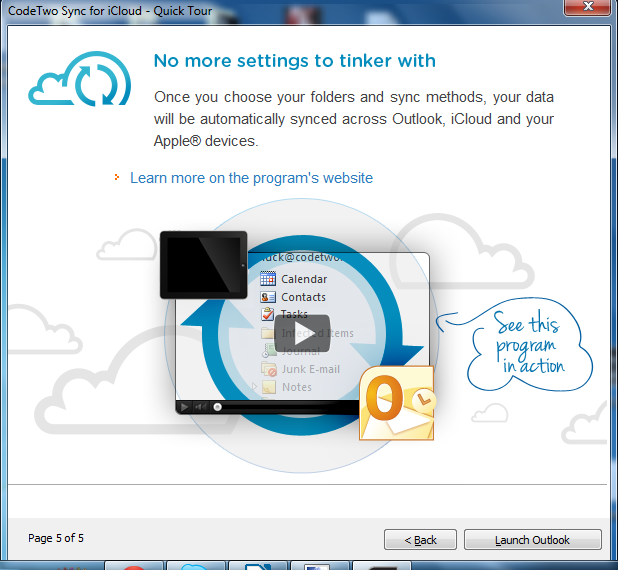




Your Comments & Opinion
Simple task management app that is quick and easy to use
Manage your busy schedule with this flexible to do list for iOS
A calendar and scheduling tool that takes a unique approach to time management
A to do app that lets you focus on what’s most important
A to do app that lets you focus on what’s most important
A combined to do app and project management tool that covers both bases well
Forego iTunes and use this handy alternative to manage your iPhone, iPod or iPad
A straightforward and free Office-compatible productivity suite
A straightforward and free Office-compatible productivity suite
A straightforward and free Office-compatible productivity suite
Comprehensive accounts package for small businesses and personal use
Comprehensive accounts package for small businesses and personal use