The chances are that you have a large number of MP3s, and possible other music files, on your hard drive. One of the great things about MP3s is the fact that they can be tagged with metadata so that they can be searched in a variety of ways. If you purchase music from one of the many online stores that are available you will probably find that they are correctly tagged up for you, but this is not necessarily the case and if you are ripping your CD collection, you may want a tool to help you out.
This is precisely the job of Tag&Rename. The program can be used to manually or automatically tag a whole series of audio files in batches, using information gleaned from online music databases to identify track details. If you have taken the trouble to organize your music in artist and album folders, this structure can be used as a naming convention for your files and the range of supported file types is impressive.
In addition to text based tags, the program will also download album art for you and you have the option of export data to HTML, CSV or XML files. Tag&Rename can be used to create playlists, but in many respects this is a tool that has already been superseded by the abilities of many music players. This may be a capable piece of software, but at the same time it feels somewhat out-dated and the interface could certainly be easier on the eye.
The program can also be installed as a portable app on your USB drive so you can easily move the software from one computer to another to work with MP3s on different machines. You also have the option of using context menus so if you are browsing through your music collection and spot a file that is incorrectly tagged, you can right click to access program options rather than having to launch the app first and then navigating to the file in question.
Version 3.9.14 (see history for more) brings:
now, if Tag&Rename can't rename or edit tag in file, it is show name of the application that lock this file
improved Discogs search
fixed bug in aiff support
fixed bug in wav support
fixed bug in mp4 support
fixed bug in cover art resizing while saving tag
minor fixes
Verdict:
This is an app that is easy to use, but many of its features are already available in media players as standard – and the price is a little offputting.




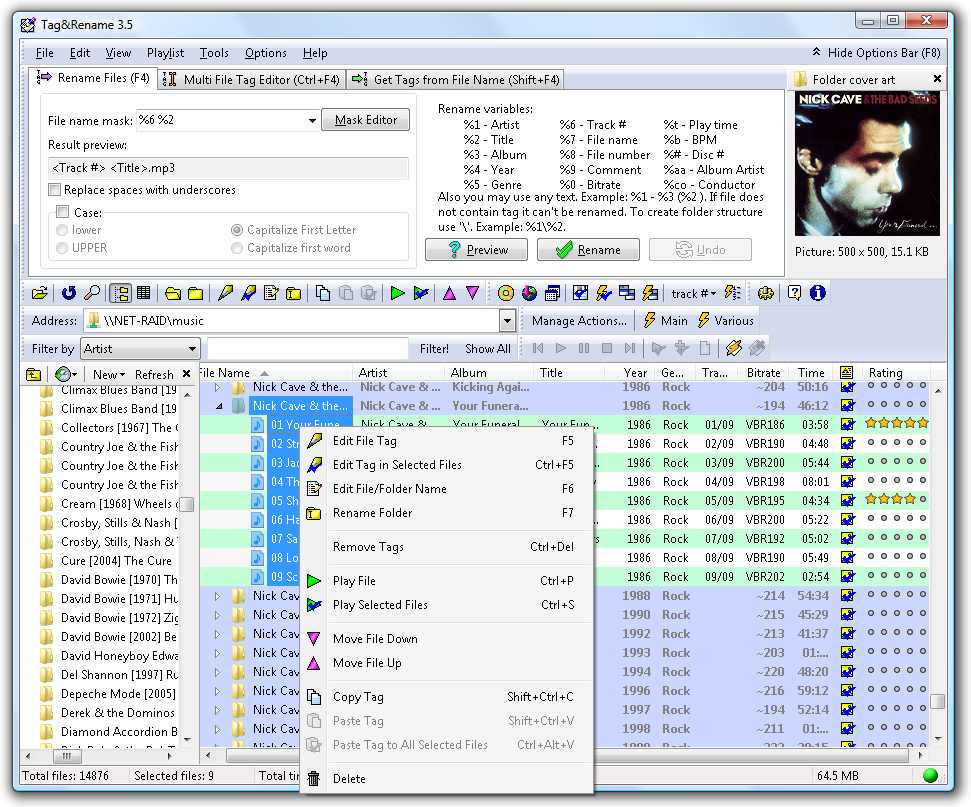
Your Comments & Opinion
Organise, sync and find duplicate audio files
Manage your burgeoning music collection with this tagging and organisational tool
Quickly convert music and audio files from one format to another
Edit, convert and work with all your media files
Easily download the music you like from SoundCloud
Listen to and record multiple online radio stations
A tiny but surprisingly capable music player
Quickly and easily convert audio files between formats
A quick and easy way to cleanup your iTunes library
Create and record videos, edit them, share clips online or burn video DVDs. And that's just the start.
A complex, but very powerful 3D graphics tool
A complex, but very powerful 3D graphics tool
A complex, but very powerful 3D graphics tool
Compose, arrange, mix and master your audio projects