Encryption Wizard is an easy-to-use Java-based file and folder encryption tool. It's been developed by the US military but this version is free for anyone to use.
The program is extremely small, just a 1.23MB JAR file and a couple of help files, which means it's ideal for protecting files on USB drives. And being written in Java is another advantage, as it'll work anywhere there's an up-to-date Java engine installed: PCs, Macs or Linux.
Encryption Wizard is also very easy to use. All you have to do is drag and drop the files (or folders) you'd like to encrypt onto the program, click Encrypt and enter a passphrase (or it can generate one for you, if you prefer). You then have the option to securely delete the original files, after which the program will encrypt your files using 128-bit AES with a click.
But there's plenty more functionality if you need it. If you're not happy with passphrases, say, you can use a PKI or X509 certificate, or even a suitable smart card (CAC/ PIV). There's also support for compressing files; you can add metadata to the document which won't be encrypted (handy if you've a bunch of encrypted files and want to quickly find the right one); and the program's operation can be customised in a variety of ways.
Version 3.4.11 (Changelog):
New logo! As the Software Protection Initiative program comes to a close, its strongest products -- some in the form of software, some in the form of concepts and practices -- are moving to a new home. As before, Encryption Wizard will continue to be included inside our most well-known software: the bootable LPS, now called Trusted End Node Security, or TENS. More info to come!
Changed some internal support libraries. Users on 64-bit operating systems should see a speedup in long-running operations.
This should be the final normal release of the 3.4 series. The next EW release will be 3.5.0, but we will of course create additional 3.4.x releases if any bugs or weaknesses in 3.4.11 or the Java platform are found to threaten users' security.
Verdict:
An easy to use, cross-platform and surprisingly powerful encryption tool




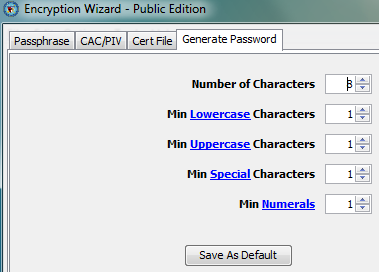
Your Comments & Opinion
Protect your confidential data from snoopers
Easily encrypt emails or text within any application
Create and maintain an on-the-fly secure encrypted volume on your computer
Protect your confidential data from snoopers
Quickly protect and share files with AES 256-bit encryption
A powerful and flexible backup tool to protect your files for free
Track and recover your lost or stolen laptop with this free tool
Seek out and destroy the most common malware with a click
Seek out and destroy the most common malware with a click
Protect your computer and enjoy unrestricted internet access when using wifi hotspots
Protect your privacy by clearing program and Windows' logs